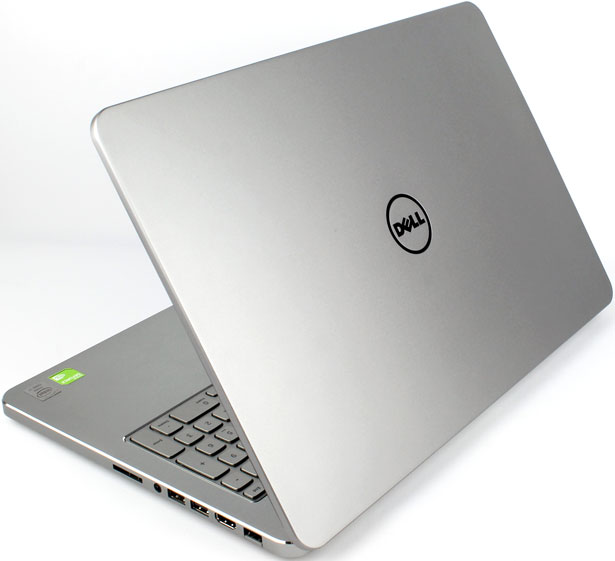Dell Inspiron 15: NVIDIA GPU Brings The Game
Design and Software
The aluminum body, rounded corners, and beveled edges make the Dell Inspiron 15 7537 a classy laptop, slim (0.8 inches) laptop. It’s a mostly sturdy machine that hardly flexed when we lifted it (something we can’t say for all laptops), but it doesn’t have quite the rock-solid feel of the XPS line.
As we mentioned, the 7537’s 15.6-inch display is protected by Gorilla Glass, which has a good reputation for scratch and even smudge resistance. We had no trouble tapping and swiping through Windows 8.1’s tiles and apps.
We found darks to be somewhat inky when the laptop played movies like Bram Stoker’s Dracula. That said, the screen offers good viewing angles – 160 degrees, according to Dell – even without IPS. And the speakers, which benefit from Waves MaxxAudio processing, provided loud, clear sound. Overall, the display provides a solid (but not stunning) movie-watching experience.
There is a lot to like about the 7537’s keyboard – particularly if you feel cramped when using typical laptop or ultrabook keyboards. For one thing, the 7537 has a full keyboard layout, including a number pad. For another, the keys are spaced so that even larger fingers have plenty of room. The keyboard has a white backlight, which is a small, but important feature for many of us.
As for the touchpad, it’s very responsive (and yet didn’t register random touches from our palms while typing). Push-clicking the left and right bottom corners of the touchpad is easy, but we sometimes had a trouble clicking when our fingertips were higher up on the pad. Of course, if you tap to click generally, that’s not an issue.
All of the ports are on the sides of the 7537, which makes for clean front and back panels. In fact, front is bare except for power and hard drive status LEDs. The right side features an SD card slot, a mic/headset jack, two USB ports, an HDMI port, and a Gigabit Ethernet port. Two more USB ports are on the left side, along with the power port and a Kensington lock port.
The Dell Inspiron 15 7537 arrives with a tolerable amount of pre-installed software. A 30-day trial of McAfee LiveSafe is onboard, providing the usual security features. You can access it as an app or on the Desktop. Another trial is PocketCloud, which has remote desktop and content sharing capabilities.
Dell added a few of its own programs, too. Dell Checkup gives you quick access to diagnostics and information you’ll want to have on hand if you need to call customer support. Dell Recovery has some backup tools and gives you the lowdown on Dell’s cloud backup service, which is a paid subscription.
As we mentioned, the 7537’s 15.6-inch display is protected by Gorilla Glass, which has a good reputation for scratch and even smudge resistance. We had no trouble tapping and swiping through Windows 8.1’s tiles and apps.
We found darks to be somewhat inky when the laptop played movies like Bram Stoker’s Dracula. That said, the screen offers good viewing angles – 160 degrees, according to Dell – even without IPS. And the speakers, which benefit from Waves MaxxAudio processing, provided loud, clear sound. Overall, the display provides a solid (but not stunning) movie-watching experience.
There is a lot to like about the 7537’s keyboard – particularly if you feel cramped when using typical laptop or ultrabook keyboards. For one thing, the 7537 has a full keyboard layout, including a number pad. For another, the keys are spaced so that even larger fingers have plenty of room. The keyboard has a white backlight, which is a small, but important feature for many of us.
As for the touchpad, it’s very responsive (and yet didn’t register random touches from our palms while typing). Push-clicking the left and right bottom corners of the touchpad is easy, but we sometimes had a trouble clicking when our fingertips were higher up on the pad. Of course, if you tap to click generally, that’s not an issue.
All of the ports are on the sides of the 7537, which makes for clean front and back panels. In fact, front is bare except for power and hard drive status LEDs. The right side features an SD card slot, a mic/headset jack, two USB ports, an HDMI port, and a Gigabit Ethernet port. Two more USB ports are on the left side, along with the power port and a Kensington lock port.
The Dell Inspiron 15 7537 arrives with a tolerable amount of pre-installed software. A 30-day trial of McAfee LiveSafe is onboard, providing the usual security features. You can access it as an app or on the Desktop. Another trial is PocketCloud, which has remote desktop and content sharing capabilities.
Dell added a few of its own programs, too. Dell Checkup gives you quick access to diagnostics and information you’ll want to have on hand if you need to call customer support. Dell Recovery has some backup tools and gives you the lowdown on Dell’s cloud backup service, which is a paid subscription.