Apple macOS Monterey Brings Handy Universal Control, Redesigned Safari, And Subtle Refinements

As with iOS 15/iPadOS 15, macOS Monterey is more about refinement than rewriting the book regarding the operating system. Instead, there are valuable additions like Universal Control, which allow you to use just a single keyboard and mouse/trackpad to operate across multiple Macs and iPads. During the keynote, Apple's Craig Federighi demonstrated a seamless workflow involving an iPad Pro, a MacBook Pro, and an iMac.

Federighi accessed an image that he created on his iPad Pro and dragged/dropped it over to the MacBook Pro using a trackpad. Next, he switched to the iMac and used its mouse to drag a title text image from Procreate on the iPad Pro across the MacBook Pro's display and over to the iMac, where he dropped it into Final Cut.
It's not a feature that we could see using very often between two Macs, but it could still be quite beneficial between a Mac and an iPad. Of course, all the devices in use will have to be logged in with the same Apple ID and have Wi-Fi, Bluetooth, and Handoff turned on. In addition, Universal Control has to be initiated from a Mac, and there is hardware compatibility to consider (most Macs released since 2016 are supported, along with all iPad Pros and recent iPad/iPad Air/iPad mini models.
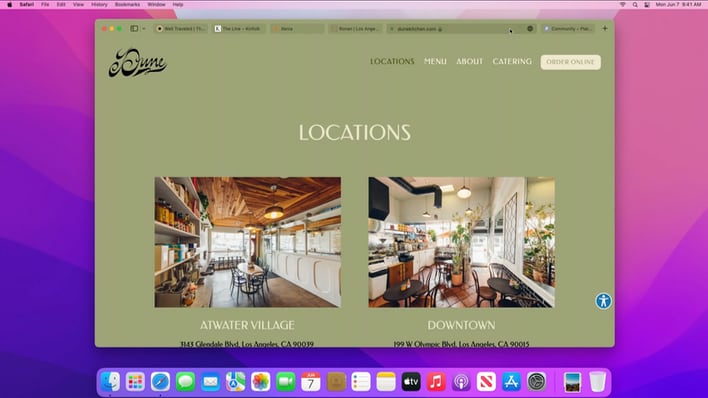
Safari is getting a visual overhaul with macOS Monterey to make things less cluttered. The Smart Search field and new floating tabs have been streamlined to give more space to websites you visit. In addition, Tab groups give you easy access to common websites of interest and can be shared across your iPhone and iPad as well.
iOS devices have long supported the ability to use AirPlay to easily fling video or music over to a compatible smart TV. Now you can use AirPlay to share video, music, documents, etc., from an iPhone/iPad directly to a Mac. The Live Text feature that we first talked about on iOS 15 is also present in macOS Monterey, allowing you to easily clip phone numbers and other readable text from an image to manipulate. The Automator tool is being replaced by Shortcuts, which has been borrowed from iOS/iPadOS. Shortcuts lets you easily string together multiple tasks to streamline your workflow. Also onboard is the redesigned and feature-rich Apple Maps app that debuted with iOS 15. Finally, the OS brings over Low Power Mode from the iPhone, which will allow you to extract even longer runtimes when your MacBook battery gets low.
Apple says that macOS Monterey is compatible with the following devices:
- iMac: Late 2015 and later
- Mac Pro: Late 2013 and later
- iMac Pro: 2017 and later
- Mac mini: Late 2014 and later
- MacBook Air: Early 2015 and later
- MacBook: Early 2016 and later
- MacBook Pro: Early 2015 and later
Apple's macOS Monterey is currently available for developers and will enter the public beta phase in July.

