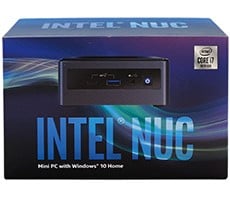Dell XPS Tower Special Edition (8930) Review: A Coffee Lake-Infused Sleeper Rig
Dell XPS Tower SE (8930): Laying Low, Packing Firepower
Anyone who is into street racing knows never to assume what the other driver is rocking underneath the hood. Sure, that family sedan may look like it would get throttled by a Mustang or Camaro, but if it's sporting a souped up engine inside and maybe even a shot of NOS, it will burn rubber with the best of them. Likewise, Dell's updated XPS Tower Special Edition desktop system rolls to the line with a subdued style that seemingly belies what lays inside its compact chassis.
Make no mistake, the XPS Tower SE is not a run-of-the-mill OEM system. It has some unique features that we will get to shortly, but more importantly, it is able to keep pace with sportier looking desktops. To what extent depends on the exact configuration, but with the right part selection, the XPS Tower SE can pass for a gaming desktop in clean, understated digs, which is exactly what some buyers prefer. Not everyone wants an RGB bling machine.
Don't get us wrong, we like some of the wild and aggressive case designs that are out there, we just also appreciate more sophisticated looking desktops, especially if they deliver the same or similar performance. In this instance, the XPS Tower SE as configured now comes caffeinated with a Coffee Lake processor—Intel's 8th generation Core i7-8700 (a lower clocked and locked version of the Core-i7-8700K). This particular setup also has and an NVIDIA GeForce GTX 1070 graphics card and 16GB of DDR4-2666 memory. A fast 256GB NVMe solid state drive supercharges the storage, and there is a 1TB hard drive to catch the overflow (or to prevent you from clogging up the main drive with video and other media files).
There are a variety of users who might be interested in a machine like this. Obviously there is plenty of power here for productivity chores, but if you are gamer, the retooled XPS Tower SE is a sensible alternative to something like an Alienware, Maingear or any number of boutique builds that are out there. As configured, the XPS Tower SE runs $1,525, of which you can shave $25 off by swapping the Killer 1535 WLAN card for Dell's own Wireless 1810 solution (sourced from Qualcomm).
It is an intriguing package, especially since Dell already has a high-powered brand on its hands in Alienware. But where the XPS line avoids being redundant is by toning things down, both in terms of all-out performance (there are no dual graphics card or RAID storage options here) and appearance. But is it truly 'special', as the model name implies? We will get to that in a moment, but before we do, let's lift the latch and see what this sleeper has inside.
Make no mistake, the XPS Tower SE is not a run-of-the-mill OEM system. It has some unique features that we will get to shortly, but more importantly, it is able to keep pace with sportier looking desktops. To what extent depends on the exact configuration, but with the right part selection, the XPS Tower SE can pass for a gaming desktop in clean, understated digs, which is exactly what some buyers prefer. Not everyone wants an RGB bling machine.
Don't get us wrong, we like some of the wild and aggressive case designs that are out there, we just also appreciate more sophisticated looking desktops, especially if they deliver the same or similar performance. In this instance, the XPS Tower SE as configured now comes caffeinated with a Coffee Lake processor—Intel's 8th generation Core i7-8700 (a lower clocked and locked version of the Core-i7-8700K). This particular setup also has and an NVIDIA GeForce GTX 1070 graphics card and 16GB of DDR4-2666 memory. A fast 256GB NVMe solid state drive supercharges the storage, and there is a 1TB hard drive to catch the overflow (or to prevent you from clogging up the main drive with video and other media files).
There are a variety of users who might be interested in a machine like this. Obviously there is plenty of power here for productivity chores, but if you are gamer, the retooled XPS Tower SE is a sensible alternative to something like an Alienware, Maingear or any number of boutique builds that are out there. As configured, the XPS Tower SE runs $1,525, of which you can shave $25 off by swapping the Killer 1535 WLAN card for Dell's own Wireless 1810 solution (sourced from Qualcomm).
It is an intriguing package, especially since Dell already has a high-powered brand on its hands in Alienware. But where the XPS line avoids being redundant is by toning things down, both in terms of all-out performance (there are no dual graphics card or RAID storage options here) and appearance. But is it truly 'special', as the model name implies? We will get to that in a moment, but before we do, let's lift the latch and see what this sleeper has inside.
|
| Operating System | Windows 10 Home 64-Bit |
| Processor | Intel Core i7-8700 (6-Core/12-Thread, 12MB Cache, 3.2GHz to 4.6GHz) |
| Graphics | NVIDIA GeForce GTX 1070 w/ 8GB GDDR5 |
| Memory | 16GB DDR4-2666 MHz (2x8GB) |
| Optical Drive | DVD-RW |
| Storage | 256GB Toshiba XG5 NVMe PCIe SSD 1TB Seagate BarraCuda HDD (64MB Cache, 7,200 RPM) |
| Cooling System | 65W Cooler |
| Connectivity | Killer E2400 LAN, Killer 1535 WLAN 802.11ac, Bluetooth 4.1 |
| Front Panel Ports | 1 x USB 3.1 Type-C, 3 x USB 3.1 Gen 1 Type-A, Headphone, Microphone |
| Rear Panel Ports | 3 x USB 3.0 Gen 1 Type-A, 1 x USB 3.1, 2 x USB 2.0, 1 x USB 3.1 Type-C, HDMI, DisplayPort, GbE LAN, Audio (5.1-Channel) |
| Power Supply | 460W |
| Dimensions | 15.22 x 7.09 x 14.02 inches (HxWxD) / 386.5 x 180 x 356 mm |
| Weight | 22 Pounds (Starting Weight) / 10 kilograms |
| Warranty | 1-Year Hardware Service with Onsite/In-Home Service After Remote Diagnosis |
| Pricing | $1,524.99 as configured |
XPS Tower SE models with Coffee Lake inside will be available on or around October 24. We are told that Dell will also offer quite a bit more customization options when digging into the configuration pages.
"XPS Special Edition is now pretty much configured to order, and that versatility will make a lot of folks happy since they won't have to do the 'pick among these preset configs configs choice," Dell told us.
We are not able to see exactly what customizations will be available since our review unit arrived prior to launch, but assuming Dell comes through, we like that it is giving users more choices in part selection. Limited upgrade options can be frustrating, especially when companies force you to pony up for a higher end base model in order to access certain components.
The other thing to note before moving on is the warranty. Dell is backing its XPS Tower SE line with a 1-year limited hardware warranty that includes 24/7 tech support. It is also offering two tier upgrades—Premium support, which comes with additional benefits such as onsite repair and software support, and Premium Support Plus that ups the ante with perks such as accidental damage protection.