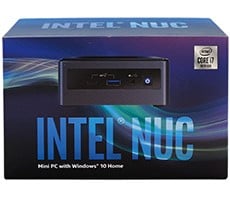Intel Compute Stick Core m3 Review: Skylake On A Thumbstick
Intel's Core m3 Powered Compute Stick Delivers A Full PC In Gumstick Form Factor
Intel's first generation Compute Stick turned quite a few heads, including ours, as it was a remarkable thing to consider that a fully functioning PC could be crammed onto a device roughly the size of a bloated USB flash drive. It wasn't especially powerful—Intel pairing an Atom processor based on its Bay Trail-T platform with just 2GB of single-channel RAM and 32GB of onboard storage—but for $149 with Windows pre-installed (or $99 with Ubuntu) it was an intriguing device that could turn any HDMI-equipped display into a full-fledged PC.
Knowing that it was on to something, Intel updated its Compute Stick in early 2016 to a version featuring its Cherry Trail Atom platform, faster Wi-Fi connectivity, USB 3.0 support and Windows 10, while sticking with its original price point. Those upgrades took the Compute Stick in the right direction, but they still didn't seem like quite enough to drive the form factor seriously as a desktop replacement.
The latest version Intel Compute Stick (STK2m3W64CC) ups the ante in the pocket-sized PC product line significantly by swinging a Skylake-based Core m3-6Y30 processor and 4GB of RAM in a dual-channel configuration at general purpose computing tasks.
Intel also doubled the onboard storage to 64GB of eMMC memory and equipped the device with three USB 3.0 ports, two of which are found on the power adapter. Are those upgrades enough to view the Compute Stick as a legitimate option among a sea of mini PCs? We'll get into that, but first have a look at the full specifications before we get into the finer points of performance...
We'll get to the actual Compute Stick itself in just a moment but first we though it appropriate to show what comes with it.
Intel includes the requisite documentation to help get started using the device, along with a USB power adapter that is noticeably larger than before. That's because it now sports two built-in USB 3.0 ports and it now connects to the Compute Stick using a bundled USB Type-C cable. Intel also tosses in various power plug attachments for using the Compute Stick in different regions, and an HDMI extension cable that can help get the Compute Stick plugged into recessed HDMI ports where the display's chassis gets in the way.
Knowing that it was on to something, Intel updated its Compute Stick in early 2016 to a version featuring its Cherry Trail Atom platform, faster Wi-Fi connectivity, USB 3.0 support and Windows 10, while sticking with its original price point. Those upgrades took the Compute Stick in the right direction, but they still didn't seem like quite enough to drive the form factor seriously as a desktop replacement.
The latest version Intel Compute Stick (STK2m3W64CC) ups the ante in the pocket-sized PC product line significantly by swinging a Skylake-based Core m3-6Y30 processor and 4GB of RAM in a dual-channel configuration at general purpose computing tasks.
Intel also doubled the onboard storage to 64GB of eMMC memory and equipped the device with three USB 3.0 ports, two of which are found on the power adapter. Are those upgrades enough to view the Compute Stick as a legitimate option among a sea of mini PCs? We'll get into that, but first have a look at the full specifications before we get into the finer points of performance...
|
|
Processor
|
Peripheral Connectivity
|
| Find The Intel Core m Powered Compute Stick At Amazon - $349 With Windows 10 | |
We'll get to the actual Compute Stick itself in just a moment but first we though it appropriate to show what comes with it.
Intel includes the requisite documentation to help get started using the device, along with a USB power adapter that is noticeably larger than before. That's because it now sports two built-in USB 3.0 ports and it now connects to the Compute Stick using a bundled USB Type-C cable. Intel also tosses in various power plug attachments for using the Compute Stick in different regions, and an HDMI extension cable that can help get the Compute Stick plugged into recessed HDMI ports where the display's chassis gets in the way.