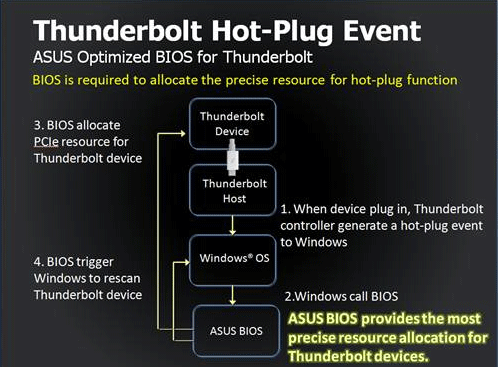Thunderbolt on Windows with Asus, Intel and Promise
Introduction and Thunderbolt
We have been talking about Intel's Thunderbolt technology here at HotHardware since well before it received its official name. Way back in the day, Thunderbolt went by the Intel codename "Light Peak". We had discussed Intel’s Light Peak technology on a number of occasions over the last few years and caught glimpses of the technology at work at past Intel Developers Forums.
Light Peak eventually matured into what now is known in the market as Thunderbolt technology, which debuted initially as an Apple I/O exclusive last year. As we mentioned in our IDF coverage a few years ago, Light Peak was being developed by Intel in collaboration with Apple. So it wasn't a huge surprise that Apple got an early exclusivity agreement, but there were actually a number of other partners on board as well, including Aja, Apogee, Avid, Blackmagic, LaCie, Promise and Western Digital.
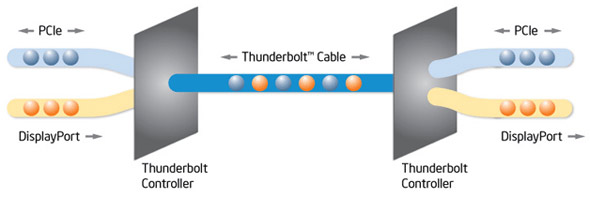
As its codename implied, Light Peak initially used optical cables for data transfer. But the original optical connections discussed with Light Peak have since been complimented by less expensive copper cables as well. If you’re unfamiliar with Light Peak, now known as ThunderBolt, it is a high-speed, dual-protocol I/O technology (PCI Express and DisplayPort) designed for high performance and to simplify installations of bandwidth hungry components.
Thunderbolt has dual, bi-directional channels that offer up to 10Gbps of bandwidth per port. For comparison, USB 3.0 offers 5Gbps per port. The Thunderbolt connections are also low latency with accurate time synchronization mechanisms down to about 8ns, they offer up to 10W of power over the cable for bus-powered devices, and because ThunderBolt has native protocol support, existing drivers for current PCIe devices should be compatible, with minor, or potentially no tweaks necessary.
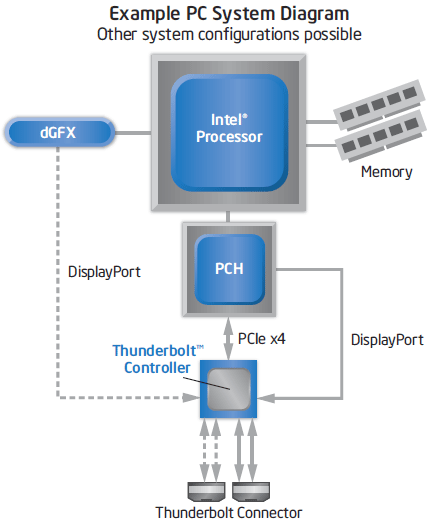
Thunderbolt is enabled by a physical Thunderbolt controller, which connects to a system's PCH (Platform Controller Hub) through four PCI Express lanes. Intel Thunderbolt controllers feature integrated Thunderbolt and PCI Express switches and can support either one or two connectors. The connectors themselves are of the mini-DP variety (as you'll see on the next page). Asus does something similar to Intel, as shown in the slide above.
We should point out, that up to seven devices can be daisy-chained off a single Thunderbolt connector, although there are limitations as to what can be connected. No more than two DisplayPort enabled monitors can be connected at a time, and those monitors must support the DP1.1a standard. At this time, there is also an issue with hot plugging of storage devices in Windows environments. At the moment, Thunderbolt storage devices must be connected to a PC running Windows before the system is powered up or the system may need to be restarted if the device is connected to an active Windows system. We're told that future driver updates should alleviate this issue and that those drivers should be available relatively soon.
Alternatively, there are other ways to work around the current hot plugging limitation. Intel and Asus have informed us that their boards, which we'll show you on the next page, have special BIOS code that will allow for hot plugging. Here's exactly how Intel explains their fix, "We have special code in our BIOS which allows hot plugging of storage devices even in cases where hot plug is not supported by such devices. Storage devices that are currently available today ship by default to not support PCIe hot plug due to driver limitations provided in Windows 7. Typically, the expected behavior of these TBT devices is that they must either be connected to your system in a powered off state or when attached to your systems in active windows a system restart is required in order to correctly allocate resources for the device. The DZ77RE-75K Intel Desktop Board has implemented a BIOS hot plug feature so that, much like USB, when one of these devices is attached to your computer in an active windows environment no system restart is needed. Rather, BIOS enumerates the drive and works with windows to allocate the appropriate resources needed for the device to function without a system restart."