Asus O!Play HDP-R1 Digital Media Player
Introduction

Perhaps one the more significant defining digital attributes of the first decade of the the 21st Century could be the size of the ginormous digital media collections so many of us have amassed--media collections made of up a disparate assortment of video, photos, and audio files from a wide variety of sources. The advent of digital cameras and digital camcorders has converted many people into virtual shutterbugs and documentarians--collecting events from our lives, ranging from the mundane to the life altering. No longer encumbered by the time and cost of having to send film off to be developed and processed, the only seeming limitation is having enough storage space to hold all the content that we create. Many people also create digital copies of commercial movies, such as ripping DVDs; not to mention the increasing availability of downloadable movies and TV shows--from origins legal and otherwise. And lest we forget the large audio collections that many folks have amassed from ripping audio CDs as well as acquiring digital audio files (once again, via legitimate and other means).
Yes, we’ve gone digital, but when it comes time to watch or listen to much of this media, we’re still often tethered to our computers. Portable media devices, such as the ubiquitous iPhone and iPod have enabled us to take some of our media with us, but sometimes we just want to consume that media in the more traditional setting of our living rooms, as we sit on the couch, viewing it on TV--especially when we want to share it with others, such as with vacation photos or home movies. There are a number of devices on the market that let you do just this; some more popular examples are the Apple TV, WD TV, and Seagate FreeAgent Theater+ HD Media Player, as well some gaming console platforms, and even a bevy of Windows Media Extenders to choose from--and this list represents just a sampling of the available options.
You can add another product to this growing list of media devices that play content on your TV: the Asus O!Play HDP-R1 digital media player. The O!Play is a relatively small (1.9x7.1x4.9-inches), unassuming black box with rounded corners. It doesn’t have any onboard storage, but is designed to connect with media stored on attached drives or over a 100Mbps Ethernet connection. The left side of the unit has a USB 2.0 port, a combo eSATA/USB 2.0 port, and a reset button. The back of the unit houses the device’s output ports, which include analog stereo audio, composite video, digital audio (optical S/PDIF), HDMI, and a 100Mbps Ethernet port--the HDMI port supports up to 1080p 60Hz. The front of the unit contains two LEDs: one for power status and one that indicates when an attached storage device is detected.
|
|
|
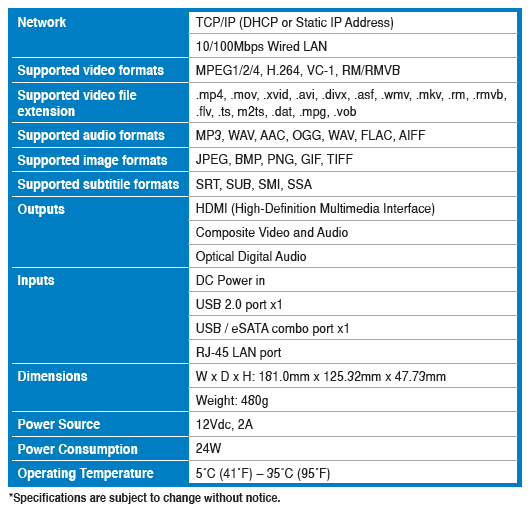
MSRP: $99.99
Asus claims that the “O!” in the O!Play’s name stands for “all”--as in all media. We’re not quite sure we get the connection, but it’s probably just lost in translation to us. But based on the spec-list above, that claim isn’t too far from the truth, as the O!Play supports a wide selection of media files types and codecs. The O!Play even plays back RM and RMVB video files, which is not common on many media player devices. We did encounter a few glitches with the device (which we’ll discuss shortly); but we also encountered a number of undocumented media types the O!Play was able to play.Note: Firmware version 1.17N was released after this review was written. Once we've had a chance to put the new firmware through the paces, we will post an update to this review.







