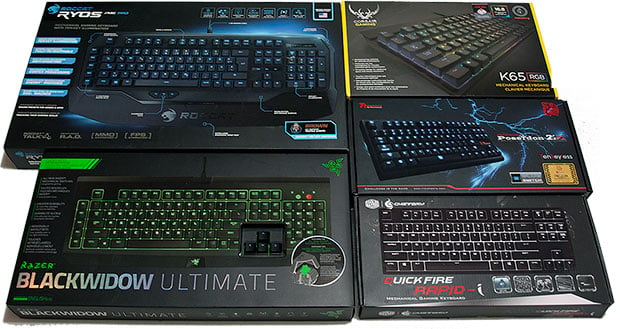Know Your Type: Five Mechanical Gaming Keyboards Compared
Introduction & Specifications
When you're on the path to becoming a power user, you begin to notice certain things that the average person might not. One of those is the difference between typing on a sweet mechanical keyboard with luxurious key action versus pounding away on a run-of-the-mill squishy plank that relies on mushy membranes to register your keystrokes. The difference may seem subtle to the uninitiated, though even casual typists can recognize that there's something inherently superior about typing on a mechanical keyboard, even if they can't pinpoint what exactly it is.
Of course, we know it's the mechanical key switches that are responsible for elevating the typing experience. These are better than the rubber domes found in membrane keyboards that used to dominate the market in a number of ways, including feel, responsiveness, and durability. We say "used to" because mechanical keyboards are growing in popularity -- as more people use them, word is spreading about how good they are. In turn, keyboard manufacturers have responded by feeding more mechanical models into what was once an extremely niche market. It's not so niche anymore, and if you go out in search of a mechanical keyboard, you'll now find a mountain of options.
If you're in the market for a mechanical keyboard, don't worry about climbing that mountain on your own--we're here to help. We've gathered up five different gaming models from as many manufactures, three of which are of the compact ten-keyless variety (fancy pants way of saying there's no dedicated number pad), the other two being full size planks. Granted, this is just a small sample of the numerous options available to you, though these are some of the more popular models by recognized brands in the gaming peripheral market. We also have plans to supplement this roundup with standalone mechanical keyboard reviews in the future, so if you haven't done so already, go ahead and bookmark HotHardware.com. We'll wait. Did you do it? Great, let's move on, starting with a look at the contenders.
|
| Keyboards | Razer BlackWidow Ultimate | Roccat Ryos MK Pro | Corsair Gaming K65 RGB |
Tt eSports Poseidon ZX | Cooler Master QuickFire Rapid-i |
| Form Factor | Full size | Full size | Tenkeyless | Tenkeyless | Tenkeyless |
| Switch Type |
Razer Green |
Cherry MX Brown |
Cherry MX RGB Red | Tt eSports Certified Blue (Kaihi) | Cherry MX Blue |
| Backlight | Individually backlit keys |
Per key backlighting | Per key backlighting |
Yes | Per key backlighting |
| Backlight Color |
Green | Blue | Customizable | Blue | White |
| Dedicated Macro Keys |
5 | 5 + 3 Thumbster keys |
None | None | None |
| Anti-Ghosting |
Yes | Yes | Yes | Yes | Yes |
| Disable Windows Key |
Yes | Yes |
Yes | Yes | Yes |
| Audio Ports |
1x audio; 1x mic | 1x in; 1x out | None | None | None |
| USB Ports |
1x USB 2.0 | 2x USB 2.0 | None | None | None |
| Wrist Rest |
Yes | Yes | Removable | No | No |
| Dimensions (WxHxD) |
18.72x6.74x0.79 inches | 20x9.2x1.5 inches | 14x6.5x1.5 inches | 14.3x5.6x1.6 inches | 14.1x5.4x1.5 inches |
| Weight |
3.31 pounds | 2 pounds | 1.9 pounds | 2.1 pounds | 2.05 pounds |
| Warranty | 1 year | 1 year | 2 years | 5 years | 2 years |
| Price | $129.99 | $169.99 | $149.99 | $79.99 | $149.99 |
If you take a good look at the spec table above, you'll notice there aren't any duplicate key switches here, though there are some similar styles -- the Razer Green, Tt eSports Certified Blue, and Cherry MX Blue key switches all offer tactile feedback and a distinctly audible "clicky" sound reminiscent of the IBM Model M from many moons ago. Cherry MX Blue is also the type of switch featured in the Das Keyboard 4 Pro that we reviewed a few months back.
 |
 |
 |
Beyond the mechanical key switches, all the models here are advertised as gaming keyboards, some more feature rich than others. For example, each of them boasts some kind of backlighting effect, while two of the five also make use of dedicated macro keys.
We'll be evaluating each of these keyboards both on their overall gaming chops as well as their ability to serve as a daily workhorse. After all, few people have the luxury of blowing off work to game all the time, and swapping out keyboards for work and play is an unnecessary chore when it's possible for a plank to excel at both.
Sound like a plan? Groovy -- grab your flotation device and let's walk these planks together!