Experiencing NVIDIA's SHIELD With Plex Media Server Streaming Prowess
NVIDIA SHIELD Plex Media Server Software And User Experience
Installing Plex Media Server on the SHIELD Pro was quite simple, as you only needed to update to SHIELD Experience Upgrade 3.2; after which you install the latest version of Plex from Google Play. Next, load up Plex on the SHEILD Pro and enable Plex Media Server during the initial setup. Seeing as how I already have an existing Plex account, I was able to quickly add my credentials to the SHIELD Pro using https://plex.com/link.
At this point, I went to the Storage & Reset menu on the SHIELD Pro and enabled the function "Access SHIELD folder on PC." This allowed me to see the device via my home network so that I could transfer movies to the internal 500GB hard drive. I use an 802.11ac Wi-Fi network at home -- the SHELD Pro is of course connected via 802.11ac, while my aging ThinkPad T420 is connected via 802.11n. I choose about 34GB worth of movies and shuttled them from my server to the SHIELD Pro at about 9 MB/sec.
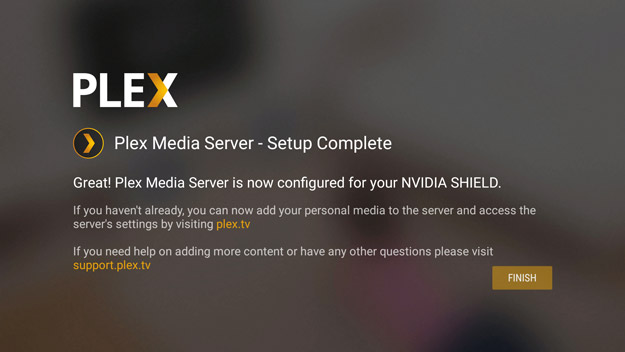
The next step was to add the movies to Plex Media Server so that all of my devices could access the content. For this, I had to login through the Plex web browser UI, and I was able to select from the SHIELD Pro’s internal storage to setup my "Movie" channel. With this final complete, I was done with the setup process. It was all very straight-forward.
Playback Experience
Once I got everything setup, actually interacting with Plex Media Server on the SHIELD Pro was really no different than what I’ve been used to with dedicated PC setups in the past. Testing for my purposes was pretty simple. As I stated previously, our family doesn't usually need more than two 1080p streams at a time, but of course I wanted to see how hard I could hit the SHIELD Pro before its knees buckled. I gave up after five simultaneous 1080p streams (no transcoding) on my local network failed to make the console break a sweat. I even threw in a curveball with four local streams and a fifth transcoding over LTE with subtitles enabled and the SHIELD Pro just laughed at me.
And best of all, I could barely hear any noise coming from the SHIELD Pro – just the near silent hum of the internal 500GB hard drive. My ThinkPad T420, on the other hand, sounds like a 747 taking off when just one stream is being processed over the local network.
So far, things have been running relatively smoothly with this setup and I haven't noticed much of a performance difference between the SHIELD Pro and my ThinkPad T420 server. Accessing Plex Media Server on the SHIELD Pro using my Android and iOS devices is no different, and that experience is mirrored with our two Roku Streaming Sticks (2016 model) and Roku 3. In other words, it does its job and stays out of sight, out of mind, though it is prettier to look at if you want.

Conclusions
Plex Media Server on the NVIDIA SHIELD/SHIELD Pro is truly an admirable piece of software. I’ve found it to perform well when playing back HD video content on my home network, and it does so more efficiently and more quietly than my makeshift ThinkPad T420 server. My current media library totals 1.2TB, so the SHIELD Pro of course can't handle all of my streaming needs in its default configuration. But I can always hook up an external hard drive or connect it to a NAS to further expand its storage. That's the point of Plex as well and the SHIELD can now tap any data source on my home network for media to play.
With that said, I'm impressed at what NVIDIA and Plex have to offer through this partnership, and it looks as though my ThinkPad T420's days may be numbered.








