Motorola DROID RAZR HD Full Review
Camera Performance and Battery Life
The current implementation of the Android 4.0 camera application is excellent and Motorola does little to get in the way of it with customizations or tweaks. It just works and on this smartphone, and it works quite well.
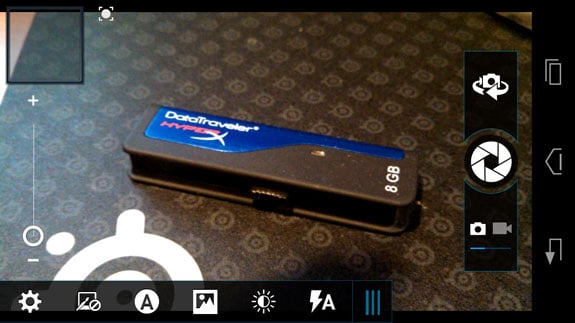




Motorola RAZR HD Camera Sample Shots
With any LTE phone, battery life can be an issue. Motorola claims you should be able to enjoy up to 24 hours of "mixed use" time and days of standby time from the phone's 2530 mAh battery. To put these numbers to the test, we put the RAZR HD through our standard HotHardware battery test. In this test, we set up a webpage with a mix of graphics, Flash media and text. The page automatically refreshes itself every three minutes. We set the phones display to 50% brightness and turned off Wi-Fi for the duration, leaving only an LTE connection active to the internet.

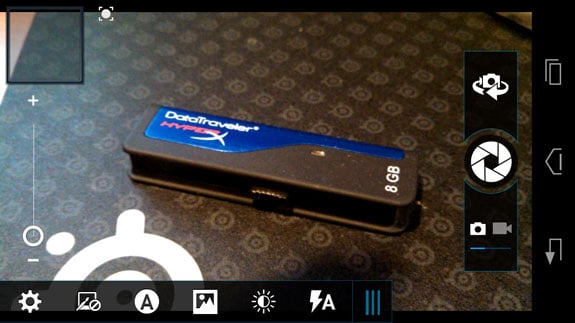




Motorola RAZR HD Camera Sample Shots
The 8MP rear camera with LED flash is common across all members of the new Motorola RAZR family and it's actually one of the better setups currently in the Android universe. Quality and sharpness were above average, with the ability to take multiple shots without experiencing much, if any, shutter lag. There are also a healthy number of options in the stock Camera app. You can adjust the scene mode, flash, exposure, and effects, while the "Modes" screen lets you select Panorama, Multi-shot, Timed shots and HDR.
Overall image quality is above average, with white balance that seems to be better than usual in low light. The RAZR HD's onboard flash isn't so great (as with many smartphone cameras) but the phone tends not to turn it on unless ambient lighting very dark.
Overall image quality is above average, with white balance that seems to be better than usual in low light. The RAZR HD's onboard flash isn't so great (as with many smartphone cameras) but the phone tends not to turn it on unless ambient lighting very dark.
|
With any LTE phone, battery life can be an issue. Motorola claims you should be able to enjoy up to 24 hours of "mixed use" time and days of standby time from the phone's 2530 mAh battery. To put these numbers to the test, we put the RAZR HD through our standard HotHardware battery test. In this test, we set up a webpage with a mix of graphics, Flash media and text. The page automatically refreshes itself every three minutes. We set the phones display to 50% brightness and turned off Wi-Fi for the duration, leaving only an LTE connection active to the internet.

When we ran this test, the Motorola RAZR HD lasted for 403 minutes connected to Verizon’s LTE wireless network before shutting down. In our real world testing of the phone, the RAZR HD's battery had no trouble making it through a whole work day (8-10 hours) with moderate to heavy use, checking email, surfing the web, making calls, etc. without needing a charge. Of course, your mileage could vary depending on how much you use the device or what sorts of things do you with it.






