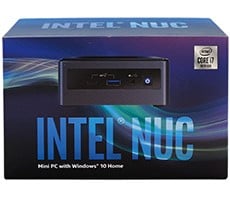Lenovo ThinkCentre M90z Review
Design and Build Quality

It's pretty clear from just glancing at the ThinkCentre M90z that Lenovo intends this machine to be used for business. It has a very buttoned-down, cleaned-cut look about it. Lenovo has taken no design risks whatsoever here, tailoring it as a classic, classy machine that will fit right into an office environment without causing a fuss. If this sounds familiar, we're sure we know why. Lenovo's ThinkPad notebook line follows this same approach. Keep it simple -- as they say, right? But we aren't convinced that the mantra carries over to the desktop as well. The ThinkPad line is able to get away with its utilitarian looks because the design actually contributes to just how rugged and rigid the machines are. There's no need for ruggedness in an all-in-one PC. You won't be traveling with the M90z, so why build it like a tank?
It's quite possible that we're just spoiled by the fresh looks of the TouchSmart 600, MSI's AE2220 and Apple's iMac, but we aren't the biggest fan of the M90z's corporate looks. It's somewhat thick for an all-in-one, and the bezel around the LCD is rather noticeable. Also, the bottom chrome bar is fixed, with the only adjustments coming from a tilting bar around back; but even that only clicks into a few predetermined spots. Finally, the bundled keyboard and mouse are as simple as they come, and while they're decently comfortable, they're not very stylish. We suppose they do match the plain motif of the main unit, though.
The front of the unit is, again, plain. There's a matte black bezel surrounding the glossy 23" LCD, which is definitely the highlight of the design. The LCD is extremely crisp and bright (though we wish there were a toggle on the outside for dimming the screen at times), and the 1080p resolution is a plus. The screen, surprisingly, isn't fingerprint-prone, and the touch response is fantastic. We'll get to more of that in the pages to come. The only button on the front is a power button, and speaking of power, there's no power brick included; just plug the (far too short!) cable into the rear of the panel and you're off and running. There's also a pair of stereo speakers beneath the LCD and a 2.0MP webcam (with a slider cover for extra security) above it.
Along the right edge you'll find a tray-loading DVD drive, two USB 2.0 ports, a card reader and audio in/out ports. The left edge is totally devoid of ports or devices. The rear holds four more USB 2.0 ports, a DisplayPort output (full-size), an Ethernet socket and a VGA input. Notice the word "input." This is quite useful for anyone who wishes to use the M90z as a secondary monitor for their notebook on occasion.
Removing the rear casing in order to access the RAM and hard drive is very simple. Two latches must be unclipped simultaneously underneath, and the rear shield simply slides off. The top of the rear casing has a carry handle, which is great given that the machine weighs around 25lbs. It's definitely heavy, so you won't want to carry it around very often.
It's quite possible that we're just spoiled by the fresh looks of the TouchSmart 600, MSI's AE2220 and Apple's iMac, but we aren't the biggest fan of the M90z's corporate looks. It's somewhat thick for an all-in-one, and the bezel around the LCD is rather noticeable. Also, the bottom chrome bar is fixed, with the only adjustments coming from a tilting bar around back; but even that only clicks into a few predetermined spots. Finally, the bundled keyboard and mouse are as simple as they come, and while they're decently comfortable, they're not very stylish. We suppose they do match the plain motif of the main unit, though.
The front of the unit is, again, plain. There's a matte black bezel surrounding the glossy 23" LCD, which is definitely the highlight of the design. The LCD is extremely crisp and bright (though we wish there were a toggle on the outside for dimming the screen at times), and the 1080p resolution is a plus. The screen, surprisingly, isn't fingerprint-prone, and the touch response is fantastic. We'll get to more of that in the pages to come. The only button on the front is a power button, and speaking of power, there's no power brick included; just plug the (far too short!) cable into the rear of the panel and you're off and running. There's also a pair of stereo speakers beneath the LCD and a 2.0MP webcam (with a slider cover for extra security) above it.
Along the right edge you'll find a tray-loading DVD drive, two USB 2.0 ports, a card reader and audio in/out ports. The left edge is totally devoid of ports or devices. The rear holds four more USB 2.0 ports, a DisplayPort output (full-size), an Ethernet socket and a VGA input. Notice the word "input." This is quite useful for anyone who wishes to use the M90z as a secondary monitor for their notebook on occasion.
Removing the rear casing in order to access the RAM and hard drive is very simple. Two latches must be unclipped simultaneously underneath, and the rear shield simply slides off. The top of the rear casing has a carry handle, which is great given that the machine weighs around 25lbs. It's definitely heavy, so you won't want to carry it around very often.