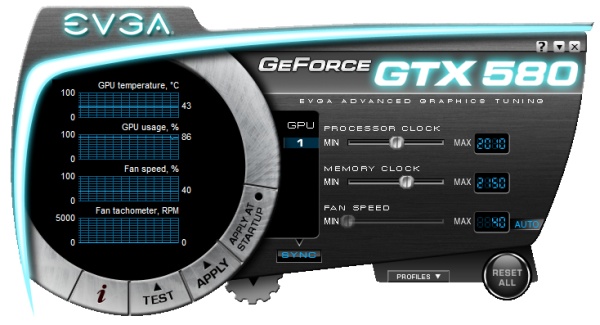EVGA GTX 580 FTW Hydro Copper 2 Review
Overclocking Performance

Overclocking is not an exact science. When it comes to overclocking headroom, every GPU is different. And just because your friend's GTX 580 hit 1000MHz doesn't mean that yours will, even using the same settings and hardware. Many factors can influence what a video card is capable of, starting with the unique capability of each GPU. These factors may also include complementary components within the system, but we find the primary influence is the type of cooling used on the graphics card.
|
To overclock the GTX 580 FTW HC2, we used some utilities from EVGA: Precision, E-LEET, and OC Scanner. Precision is a GPU overclocking and real-time monitoring utility that allows fine tuning of the core, shader, and memory frequency. It also provides independent or synchronous fan controls for multi-GPU systems. You're able to save up to 10 profiles with the ability to assign hotkeys for in-game access. We also used EVGA E-LEET v1.08.8 tuning utility which allows for GTX 580 voltage adjustments. OC Scanner v1.5.0 offers a built-in artifact scanner, benchmark functionality, and a logging feature.
With some effort, we reached stability at a blazing 1005 MHz core and 1075 MHz memory frequency with voltage set at 1.143V. For those keeping track at home, that's an 18% GPU overclock over the rated speed of the GTX 580 FTW HC2, and a 30% increase over the reference design speed clock