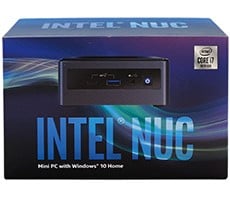Alienware X51 R2 Small Form Factor Game PC, Haswell-Infused
Design & Layout
Whereas PC gamers once relegated themselves to gaming in the basement or bedroom on a smaller sized monitor, there's been an industry wide shift to take over the living room. Valve, for example, created a Big Picture mode for Steam that's designed to get gamers in front of their living room TV sets, and PC makers like Dell are serving this market with console-sized machines. How does the X51 R2 compare to the current crop of dedicated game boxes?
From left to right, we have the X51 R2 SFF gaming PC, Sony PlayStation 3, Microsoft Xbox 360, and Nintendo Wii (not the Wii U) console lined up side-by-side. The Alienware rig is a little taller and deeper than the PS3 and Xbox 360, but still sized small enough to fit comfortably in your typical home theater setup without sticking out like a sore thumb.
It's also the best equipped of the bunch, and arguably the most aggressive looking unit, which we'll examine in closer detail in just a moment. You'll note on the front that there are two SuperSpeed USB 3.0 ports that are not color-coded blue, headphone and microphone inputs, a slot-load Blu-ray reader, and a silver power button up top. The only other console to wield a Blu-ray player is the PS3, at least until the Xbox One arrives later this year.
There's a generous amount of connectivity options on the back that belie the system's SFF chassis. An additional four SuperSpeed USB 3.0 ports are found, along with two USB 2.0 ports, the latter of which we suggest using for your mouse and keyboard, as they don't required the additional throughput that a USB 3.0 port provides.
There's also a full-size HDMI port, optical S/PDIF, GbE LAN port, several audio inputs, and various connections found on the dual-slot GeForce GTX 670 graphics card, including two DVI inputs.
From left to right, we have the X51 R2 SFF gaming PC, Sony PlayStation 3, Microsoft Xbox 360, and Nintendo Wii (not the Wii U) console lined up side-by-side. The Alienware rig is a little taller and deeper than the PS3 and Xbox 360, but still sized small enough to fit comfortably in your typical home theater setup without sticking out like a sore thumb.
It's also the best equipped of the bunch, and arguably the most aggressive looking unit, which we'll examine in closer detail in just a moment. You'll note on the front that there are two SuperSpeed USB 3.0 ports that are not color-coded blue, headphone and microphone inputs, a slot-load Blu-ray reader, and a silver power button up top. The only other console to wield a Blu-ray player is the PS3, at least until the Xbox One arrives later this year.
An angled shot of the main system gives a better view of the Alienware styling, which is in full effect here. The right-side panel contains alien-esque lettering on the top, and below that is a spot for the customizable LED lighting to glow through. You can change the color of the lighting by firing up the included AlienFX Command Center software that comes pre-installed on these systems, or if you prefer you can turn the lights out altogether.
The same alien theme is found on the bundled keyboard, a fairly standard plank with low profile keys and quiet click action. It's a serviceable keyboard for daily typing chores, though we wouldn't be in a hurry to swap it out with our collection of mechanical planks. One thing we like is that it has dedicated media keys rather than integrating them into the set of Function keys.
Getting back to the main system, Dell did a good job not going overboard with glossy parts. The front strip of plastic is glossy, but the rest is a black plastic that's a little more resistant to fingerprints and smudges.
Another angled shot, this one of the left side panel, which is the one you would remove to gain access to the internal bits. Notice the sharp lines and distinct grooves that Dell fashioned into the chassis, giving it an out-of-this-world aesthetic that fits the Alienware mold.
The same alien theme is found on the bundled keyboard, a fairly standard plank with low profile keys and quiet click action. It's a serviceable keyboard for daily typing chores, though we wouldn't be in a hurry to swap it out with our collection of mechanical planks. One thing we like is that it has dedicated media keys rather than integrating them into the set of Function keys.
Getting back to the main system, Dell did a good job not going overboard with glossy parts. The front strip of plastic is glossy, but the rest is a black plastic that's a little more resistant to fingerprints and smudges.
Another angled shot, this one of the left side panel, which is the one you would remove to gain access to the internal bits. Notice the sharp lines and distinct grooves that Dell fashioned into the chassis, giving it an out-of-this-world aesthetic that fits the Alienware mold.
There's a generous amount of connectivity options on the back that belie the system's SFF chassis. An additional four SuperSpeed USB 3.0 ports are found, along with two USB 2.0 ports, the latter of which we suggest using for your mouse and keyboard, as they don't required the additional throughput that a USB 3.0 port provides.
There's also a full-size HDMI port, optical S/PDIF, GbE LAN port, several audio inputs, and various connections found on the dual-slot GeForce GTX 670 graphics card, including two DVI inputs.