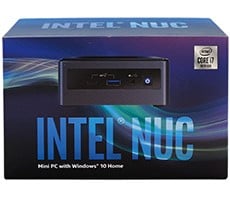Dell XPS 730x H2C Intel Core i7 Gaming System
Presentation, Design & Build Quality

The Dell XPS experience starts when a very tired delivery man knocks on your door to drop off the system. The box is simply massive at 21"x28"x30.5"; complete with weight warning symbols. Opening the box, you are greeted by two smaller boxes and the system itself, wrapped in protective foam. Each of the two smaller boxes are full of the various accessories and gadgets included in your order such as a keyboard, mouse, gamepad, etc.
Also included are a few freebies. Every XPS 730 system comes with a free tool kit with all of the various screwdrivers you would need to tinker with your system, a free Dell XPS metal mouse pad and a free set of XPS branded Turtle Beach Ear Force HPA2 surround sound gaming headset. The Ear Force HPA2 offers true surround sound thanks to four individual speakers per earpad and its own dedicated amplifier. While we aren't in the business of reviewing headphones, we have played with the Ear Force HPA2's before and we found them to be excellent headsets for games and movies. They offer good surround sound positioning and excellent bass. Also included is a leather XPS branded binder full of all of your manuals, guides and driver disks.
 |
|
 |
|
For the XPS 730x update, Dell didn't change the chassis. It's the same aggressively styled 21.9 inch tall, 50 lb monster used by the original XPS 730. We aren't complaining as we found the chassis to be superb in our review of the original XPS 730.
For our original XPS 730 article, we evaluated a unit in a Victory Red color scheme. This time our sample is dressed in Stealth Blue. One thing is for sure, the blue is certainly stealthy. While under studio lighting the paint job certainly does appear to be a deep blue color, under most lighting conditions the paint job appeared black as night. This might be an important consideration if you're adamant about the color of your chassis. The paint job is still of very high quality, it just might not appear, in normal lighting conditions, to be quite the color you were expecting.
Overall, the case is of the same high build quality we found in our review of the original 730. The XPS 730x offers four 'stealthed' optical drive bays and the two 3.5" bays are hidden behind a flip-down door emblazoned with the XPS logo. The horizontal V-shaped bar on the front of the chassis holds a row of connections including two USB 2.0 ports, a Firewire port, the microphone port and the headphone port. The power button is located in the apex of the V and it is backlit by a bright white LED when the system is powered on. Located directly under the power button is a hidden HDD activity LED which only becomes visible when it flashes.
The entire chassis sits on a black base which slightly elevates the case and provides two metal fold-out feet which help to stabilize it on uneven surfaces like carpets and rugs. We definitely recommend using the fold-out feet, even on relatively flat surfaces, since at 50 lbs the XPS 730x is pretty heavy and you don't want it to tip over and crush a toe.
The XPS 730x retains the advanced lighting system of the original 730. The entire chassis, inside and out, is illuminated by dozens of user configurable multi-colored LEDs. The LEDs are divided into 5 separate zones and each zone can be controlled independently of the others. The color of each LED is a composition of three colors (Red, Green, Blue) and each color can be adjusted to any one of 16 brightness settings (including off). This theoretically gives you 4096 colors to choose from across 5 zones for millions of different combinations, and that's just the start. The LEDs can also be set to change depending on what applications are running and even in response to user configured events such as receiving new email. If you prefer a more subdued look, the LEDs can be set to a neutral white or even turned off completely.
Dell XPS 730x Color Options (Click for larger image)
The XPS 730x is available in the same three color options as the original 730; clear coated brushed aluminum, Victory Red and Stealth Blue. Most XPS 730x configurations are available with the optional X-panel windowed side-panel and a windowless version is also available if that is more your style. Since the chassis hasn't changed much from the original 730, we didn't go into too much detail here. For more pictures of the chassis in Victory Red and a detailed analysis of the chassis and its build quality, check out our review of the original XPS 730.