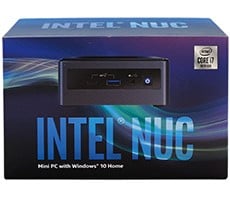Dell XPS 730 H2C Performance Gaming System
Design & Build Quality

The XPS 730 chassis is the first significantly new design in the XPS 700 series. The XPS 700, 710 and 720 were nearly identical in their outward appearance and the only significant change, until now, was a few alterations to the available color options. While the XPS 730 features the same profile and dimensions as its 700-series brethren, it sports a totally new grill design reminiscent of the XPS 630.
The XPS 730 also features a new color scheme. There are three color options in total; unpainted brushed aluminum, anodized Victory Red and anodized Stealth Blue. The standard XPS 730 will only be available in brushed aluminum but the H2C trim option will be available in all 3 color schemes. We like the new color options a lot more than the ones available with previous XPS 700 series machines. We especially like the fact that consumers who want the premium H2C trim are no longer stuck with a single color option (Midnight Black) like in the past.
It is worth noting that Dell has not completed roll-out of the XPS 730 yet so these details may change in the future. Currently, the XPS 730 is only available in 3 different H2C trims starting at $3,999, $4,999 and $5,999. A standard non-H2C XPS 730 is not currently available, presumably so Dell can clear out XPS 720 stock.
The XPS 730 also features a new color scheme. There are three color options in total; unpainted brushed aluminum, anodized Victory Red and anodized Stealth Blue. The standard XPS 730 will only be available in brushed aluminum but the H2C trim option will be available in all 3 color schemes. We like the new color options a lot more than the ones available with previous XPS 700 series machines. We especially like the fact that consumers who want the premium H2C trim are no longer stuck with a single color option (Midnight Black) like in the past.
It is worth noting that Dell has not completed roll-out of the XPS 730 yet so these details may change in the future. Currently, the XPS 730 is only available in 3 different H2C trims starting at $3,999, $4,999 and $5,999. A standard non-H2C XPS 730 is not currently available, presumably so Dell can clear out XPS 720 stock.
The XPS 730 is available in 3 colors; Victory Red, Brushed Aluminum, Stealth Blue
The uniform, horizontal louvered design of the previous 700-series models has been replaced with a more modern design punctuated by a large XPS badge. All previous XPS 700 series machines had been adorned with a single, small Dell badge on the front grill. The horizontal button and connections bar is in the same place, but is now in a slight V-shape. The large, louvered intake grill of the previous design has been replaced with a simple wiry crosshatch painted in high-gloss black that looks invisible from a distance when the system is off.
Our review unit has the H2C trim with a Victory Red color scheme. Like the original XPS 700 design, the entire case is wrapped in aluminum, except for the front and rear. The anodized film on the aluminum appears to be fairly thick and scratch resistant. It holds color well and the Victory Red paint is bright, reflective and uniform. The new design also features a high-gloss finish on the non-aluminum parts that is very reflective. Thankfully the paint manages to ward off fingerprints but it does attract a fair amount of dust which becomes visible under harsh lighting. Overall, the paint job is fairly low maintenance, perhaps surprisingly so, considering how reflective and glossy it is.
In our evaluation of the XPS 710 H2C, we criticized Dell for not having a windowed side-panel as an option and it seemed we were not alone in our wish. Around the same time we published our article, Dell launched their IdeaStorm user feedback website. One of the first votes to appear on the IdeaStorm website was over several side-window designs under consideration by the XPS team. Ultimately the winning design was incorporated in the XPS 730.
Instead of a standard rectangular window, the voters chose a unique X-shaped design, as you can see in the following photos. The window doesn't extend to the top of the case to hide the cables and generally unsightly optical and hard drive bays. The side-panel is held on by the same tool-less latch system as the previous 700 series chassis and the latch can be locked via a standard Kensington security port. The side-panel window is available as an option so you will be able to choose a windowless version if you prefer when Dell has completed the XPS 730 roll-out (at the time of writing, all XPS 730 configurations offered come with the windowed side-panel).
Our review unit has the H2C trim with a Victory Red color scheme. Like the original XPS 700 design, the entire case is wrapped in aluminum, except for the front and rear. The anodized film on the aluminum appears to be fairly thick and scratch resistant. It holds color well and the Victory Red paint is bright, reflective and uniform. The new design also features a high-gloss finish on the non-aluminum parts that is very reflective. Thankfully the paint manages to ward off fingerprints but it does attract a fair amount of dust which becomes visible under harsh lighting. Overall, the paint job is fairly low maintenance, perhaps surprisingly so, considering how reflective and glossy it is.
In our evaluation of the XPS 710 H2C, we criticized Dell for not having a windowed side-panel as an option and it seemed we were not alone in our wish. Around the same time we published our article, Dell launched their IdeaStorm user feedback website. One of the first votes to appear on the IdeaStorm website was over several side-window designs under consideration by the XPS team. Ultimately the winning design was incorporated in the XPS 730.
Instead of a standard rectangular window, the voters chose a unique X-shaped design, as you can see in the following photos. The window doesn't extend to the top of the case to hide the cables and generally unsightly optical and hard drive bays. The side-panel is held on by the same tool-less latch system as the previous 700 series chassis and the latch can be locked via a standard Kensington security port. The side-panel window is available as an option so you will be able to choose a windowless version if you prefer when Dell has completed the XPS 730 roll-out (at the time of writing, all XPS 730 configurations offered come with the windowed side-panel).
Like previous XPS designs, the XPS 730 has 'stealthed' drive bays and the optical drive eject buttons have been smartly integrated into the design. The drive bay doors are spring-loaded and swing down when the drive opens. The drive bay doors operate smoothly and it doesn't seem likely that they could catch on the drive tray, which occasionally happens on several designs we have examined in the past. It is worth noting that when the drive bay door is open, it blocks access to the drive eject button so the only way to close the drive tray is to push on it until the servo activates (all optical drives should have this function). While this isn't a problem per se, it would have been more elegant if the drive eject button remained accessible.
The XPS 730 chassis has two external 3.5" bays which are hidden behind a small flip-down door which is decorated by the XPS badge. The door has a small magnet embedded at each corner which firmly holds it closed. The door has a series of holes cut into it so the 3.5" bay can double as an additional intake grill unless both bays are filled.
The horizontal V-shaped bar on the front of the chassis, just under the XPS badge, holds all of the system's front buttons and connectors. In the apex of the V is a circular back-lit power button. To the left of the power button are FireWire, heaphone and microphone ports and to the right are two USB ports. The XPS 730 does not have a separate reset button so all hard-resets must be done with the power button.
The entire case sits on a stand which slightly elevates the case. The stand is pre-installed at the factory and it has two metal feet or 'wings' that can fold out for added stability.
The XPS 730 chassis has two external 3.5" bays which are hidden behind a small flip-down door which is decorated by the XPS badge. The door has a small magnet embedded at each corner which firmly holds it closed. The door has a series of holes cut into it so the 3.5" bay can double as an additional intake grill unless both bays are filled.
The horizontal V-shaped bar on the front of the chassis, just under the XPS badge, holds all of the system's front buttons and connectors. In the apex of the V is a circular back-lit power button. To the left of the power button are FireWire, heaphone and microphone ports and to the right are two USB ports. The XPS 730 does not have a separate reset button so all hard-resets must be done with the power button.
The entire case sits on a stand which slightly elevates the case. The stand is pre-installed at the factory and it has two metal feet or 'wings' that can fold out for added stability.
All XPS 700 series machines are lit by a series of multi-color LEDs and the XPS 730 continues this trend. While the LED lighting system on the previous XPS 700 series chassis looked good, the LED system on the XPS 730 looks great. This is mostly due to the new high-gloss paint used on the non-aluminum areas of the chassis. The paint reflects the light from the LEDs and gives it a much brighter and more uniform appearance. The effect of the lights on the new wiry crosshatch grill, which is covered by the same glossy black paint, is especially pleasing.
While the LEDs on the XPS 730 are located in the same general regions as those on previous models, the LED system on the XPS 730 is quite a bit more advanced and offers much greater control to the user. The LEDs on the XPS 730 are divided into 5 different zones which are controlled separately. The zones are front-top, front-bottom-left, front-bottom-right, rear and internal. Each region can be configured to have its own color and brightness.
With previous models, the multi-color LED system had a fixed number of preset colors to choose from (8 for the XPS 710). For the XPS 730, the LED color is a composition of three separate colors (Red, Green, Blue). Each color has 15 different brightness settings where 0 would be off and 15 would be the brightest setting. This allows for a significantly greater number of colors than before and the LEDs can still be turned off by setting all colors to 0. These settings can be changed on-the-fly via a custom version of NVIDIA's Control Panel utility which comes with the system so you can see the results of your change immediately.
Overall, the new XPS 730 chassis looks every bit as good as the old design, if not better. We like the new color schemes and it is nice that the H2C trim is now available in more than just one color. The paint job and materials seem to be of high quality and we had no problems with the operation of the various switches, latches and doors on the front of the unit.
While the LEDs on the XPS 730 are located in the same general regions as those on previous models, the LED system on the XPS 730 is quite a bit more advanced and offers much greater control to the user. The LEDs on the XPS 730 are divided into 5 different zones which are controlled separately. The zones are front-top, front-bottom-left, front-bottom-right, rear and internal. Each region can be configured to have its own color and brightness.
With previous models, the multi-color LED system had a fixed number of preset colors to choose from (8 for the XPS 710). For the XPS 730, the LED color is a composition of three separate colors (Red, Green, Blue). Each color has 15 different brightness settings where 0 would be off and 15 would be the brightest setting. This allows for a significantly greater number of colors than before and the LEDs can still be turned off by setting all colors to 0. These settings can be changed on-the-fly via a custom version of NVIDIA's Control Panel utility which comes with the system so you can see the results of your change immediately.
Overall, the new XPS 730 chassis looks every bit as good as the old design, if not better. We like the new color schemes and it is nice that the H2C trim is now available in more than just one color. The paint job and materials seem to be of high quality and we had no problems with the operation of the various switches, latches and doors on the front of the unit.