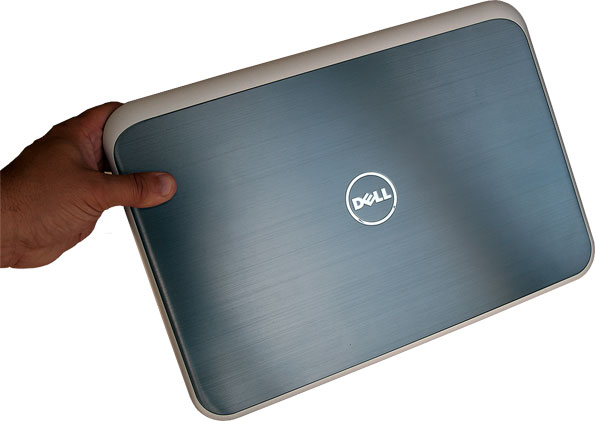Dell Inspiron 14z Ultrabook Review
Design & Layout
At a little over 4lbs (or 1.87 kilograms), Dell's Inspiron 14z is a bit heavier than your typical Ultrabook, but it's also larger than most of the first generation models that currently litter the market place. It has a 14-inch display, whereas many of yesterday's models boast 11.6-inch and 13.3-inch screens.
Brushed aluminum is still in style, and it's represented well on the Inspiron 14z in elegant fashion. Situated in the middle of the lid is Dell's chrome-colored logo. Unlike most notebooks, the Inspiron 14z has clearly defined curved edges, which Dell pitches as being better suited to stuffing in your backpack or laptop bag quickly and easily without snagging the corners. In other words, it's more of a functional design cue than an aesthetic one
With regards to construction, the lid has some flex to it when you forcibly try to bend it, though it doesn't feel as flimsy as Toshiba's Portégé Z835-P330. The rest of the laptop has a sturdy feel, an important quality when you're shopping a thin and light machine.
On the other side of the lid is a 14-inch display with a 1366x768 screen resolution and WLED backlight. That's a bit less than what we would like to see on an Ultrabook of this caliber. It has both the GPU and the real estate to run a higher resolution, and while we wouldn't expect a Retina Display resolution in a 14-inch system, the Inspiron 14z certainly has the chops to process visuals across larger screen real estate.
Whereas we found ourselves slightly disappointed with the screen resolution, we absolutely adore the keyboard. Typing on the Inspiron 14z is a terrific experience, which is something we're not used to saying often enough, but is totally warranted here. The chiclet style keys are slightly indented and spaced appropriately to foster fast typing. Data entry folk will lament the absence of a dedicated numpad, but had Dell chosen to shove one in the limited space it has to work with, it would have destroyed what's otherwise an delightful plank.
Above the keyboard in the upper right-hand side are three quick-launch buttons. From left to right, these buttons open up the Windows Mobility Center, Dell Audio, and Dell's Instant Launch Manager utility, which you can designate to perform one of several pre-configured actions or a custom one of your own.
Above the keyboard in the upper right-hand side are three quick-launch buttons. From left to right, these buttons open up the Windows Mobility Center, Dell Audio, and Dell's Instant Launch Manager utility, which you can designate to perform one of several pre-configured actions or a custom one of your own.
The right side of the Inspiron 14z is dominated by a tray-loaded DVD burner. It's listed in the Device Manager as an HLDS GU60N DVD+/-RW burner and can read/write DVDs at up to 8X and CDs up to 24X. Next to the optical drive is a SuperSpeed USB 3.0 port, headphone/microphone combo jack, and a 4-in-1 media card reader.
Dell's decision to include an optical drive increases the Inspiron 14z's entertainment skill set, whether for its for watching movies, installing games, or backing up your photos and videos to DVDs.
On the other side of the laptop is an Ethernet port, HDMI 1.4 output, another USB 3.0 port (this one supports PowerShare), and a Kensington lock slot. With the exception of the Kensington lock slot, all of the inputs are hidden behind chintzy plastic covers, presumably to keep out dust and debris, though they do give the machine a clean, trimmed-up look as well. There's also an exhaust vent on the left side and the power jack.
Dell's decision to include an optical drive increases the Inspiron 14z's entertainment skill set, whether for its for watching movies, installing games, or backing up your photos and videos to DVDs.
On the other side of the laptop is an Ethernet port, HDMI 1.4 output, another USB 3.0 port (this one supports PowerShare), and a Kensington lock slot. With the exception of the Kensington lock slot, all of the inputs are hidden behind chintzy plastic covers, presumably to keep out dust and debris, though they do give the machine a clean, trimmed-up look as well. There's also an exhaust vent on the left side and the power jack.