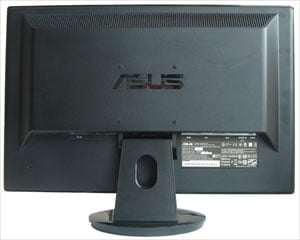Asus VH242H 23.6" Widescreen LCD Monitor
Design, Build Quality, & Connectivity

With a glossy black bezel--which Asus refers to as "Piano Black"--the VH242H is rather sleek looking. It has a minimalist design with only a few markings on the bottom bezel: a dark gray HDMI logo on the left side, a shiny Asus logo in the middle, and dark gray markings on the right for the display's controls. While the dark gray markings contribute to the display's streamlined look and are not a visible distraction when viewing the display, they are difficult to see. Under subdued lighting conditions, you might find yourself struggling to see the control button's markings--except for the power button, however, which is bright orange. Some might find the orange power button a detraction to an otherwise smart-looking design, while others will appreciate the ability to easily locate the power button even in darkened rooms.
The VH242H's bezel is less than 1-inch thick on the top and sides, and about 1-inch thick on the bottom. The VH242H's body is about 3-inches thick at its deepest part. The VH242H's 9-inch base is a no-frills affair, as it does not swivel and it does not have any height adjustments. It does a good job, however, of holding the monitor steady. When the display is set to a zero degree tilt, the VH242H sits about 16.5-inches high. The stand pivots down only about 5 degrees and pivots up about 20 degrees, and the only cable-management feature is a round cavity located on the back of the removable stand.
The backside the monitor has a black-matte finish, and includes four mount points for a 100x100mm VESA wall mount. All of the VH242H's ports are located on a downward-facing section of the right side of the display (when facing the back of the monitor), and include HMDI, DVI-D, VGA, audio line-in, headphone-out, and SPDIF out. Those who frequently switch between speakers and headphones might find the out-of-the-way location of the headphone jack an inconvenience. The AC jack in is on the left of the monitor's backside, as is a Kensington lock slot. The VH242H's stereo speakers are located on the top of the backside of the display and project the sound upward.