Asus Eee Pad Transformer Prime, Tegra 3 Unleashed
UI Tweaks and Camera Performance
As we mentioned, the Eee Pad Transformer Prime comes setup currently with Android 3.2. Asus notes that Android 4.0 (Ice Cream Sandwich) will come to the Prime via an over the air update. For now, Asus has baked a few niceties into Android 3.2 that enhance the experience a bit.


In the lower right corner of the screen is the Asus Quick Setting control panel. This one menu allows you to see status and control a number of functions on the device. Here you can switch to Super IPS+ mode on the display as well as adjust brightness in each mode. You can also set the tablet for Power Saving, Balanced and Normal performance modes in this area, as well as activate or shut down WiFi Bluetooth, speaker control, system synch and automatic screen orientation. Finally, this panel also gives you a view of battery state for both the tablet and keyboard dock, as well as access to the Android settings control panel.
We've also captured the Asus MyZine widget here, which combines multiple views of applications like the weather, web browser, music and image and video gallery apps.
We've also captured the Asus MyZine widget here, which combines multiple views of applications like the weather, web browser, music and image and video gallery apps.

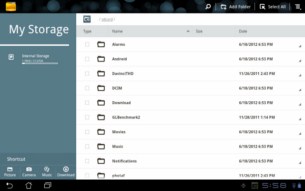
Asus also build a nice UI for storage and file management that gives you access to all sub folders and storage volumes currently attached to the system. You also get quick shortcuts to media apps like the camera, picture gallery and music.
And speaking of the camera, the camera app for the Transformer Prime has been amped up a bit as well, with a myriad of settings and controls available to the user.



And speaking of the camera, the camera app for the Transformer Prime has been amped up a bit as well, with a myriad of settings and controls available to the user.
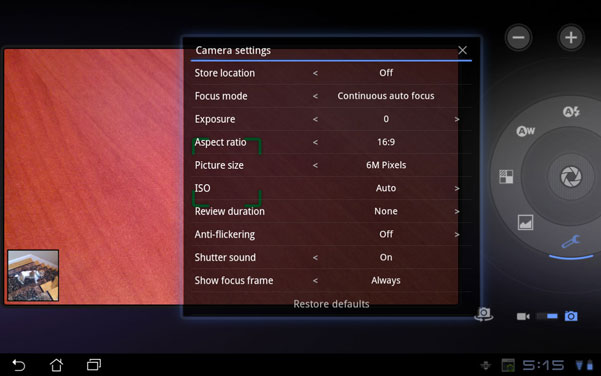


In 4:3 mode you get the camera's full 8MP resolution in the shots we took above, though there is also a 16:9 mode with a maximum resolution of 6MP as well. As you can see, there are a lot of other setting (that we didn't get a chance to play with yet) and in general, the camera app is significantly more flexible and powerful versus the original Transformer tablet.
In terms of image quality, you can see for yourself here that indoor shots require a steady hand to keep motion blur in check but with flash enabled, images are crisp and clean (save for the evil glowy-eye dog look of course). Overall, the camera in the Prime is a vast improvement over the original Transformer and images appeared far less grainy than we've seen historically from Asus' first generation Tegra 2 slates.
In terms of image quality, you can see for yourself here that indoor shots require a steady hand to keep motion blur in check but with flash enabled, images are crisp and clean (save for the evil glowy-eye dog look of course). Overall, the camera in the Prime is a vast improvement over the original Transformer and images appeared far less grainy than we've seen historically from Asus' first generation Tegra 2 slates.






