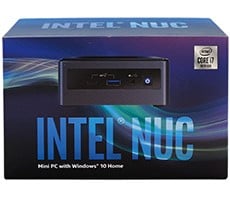Apple 27-Inch iMac (Late 2013) Review, Haswell Inside
Introduction & Specifications
It's hard to believe there's a full fledged system packed inside Apple's slim and sexy iMac chassis. It was roughly a year ago when Apple revamped its all-in-one line, tasking the company's engineers to flatten the design as much as possible without sacrificing performance. What emerged was a sleek display measuring just 5mm at its edge with up to 40 percent less volume than the previous generation. It was such a radical design change that Apple had to abandon traditional welding methods in favor of a process called friction-stir welding, which combines friction-generated heat and pressure to force molecules from two separate aluminum surfaces to mingle with one another. It's a process commonly found on mission critical applications, such as the construction of rocket booster tanks.
Apple's late 2013 edition iMacs are largely unchanged in external form, though they're upgraded in function with a revamped foundation that now pairs Intel's Haswell 4th Generation Core processors with NVIDIA's GeForce 700 Series graphics (still based on Kepler). The Cupertino company also outfitted these latest models with faster flash storage options, including support for PCI-E based storage, and 802.11ac Wi-Fi technology, all wrapped in a gorgeous 21.5-inch (1920x1080) or, as reviewed here, 27-inch IPS display with a 2560x1440 resolution.


Apple's late 2013 edition iMacs are largely unchanged in external form, though they're upgraded in function with a revamped foundation that now pairs Intel's Haswell 4th Generation Core processors with NVIDIA's GeForce 700 Series graphics (still based on Kepler). The Cupertino company also outfitted these latest models with faster flash storage options, including support for PCI-E based storage, and 802.11ac Wi-Fi technology, all wrapped in a gorgeous 21.5-inch (1920x1080) or, as reviewed here, 27-inch IPS display with a 2560x1440 resolution.

|
- Mac OS X 10.9 Mavericks
- 3.2GHz quad-core Intel Core i5 (Turbo Boost up to 3.6GHz) with 6MB shared L3 cache
- 8GB of 1,600MHz DDR3 SDRAM
- 1TB (7200 RPM) hard drive
- NVIDIA GeForce GT 755M 1024MB
- 27-inch LED-backlit IPS display (2560x1440 resolution)
- 802.11ac Wi-Fi (IEEE 802.11a/b/g/n compatible)
- Bluetooth 4.0
- SDXC card slot
- Four USB 3.0 ports
- Two Thunderbolt ports
- Mini DisplayPort output with support for DVI, VGA, and dual-link DVI (adapters sold separately)
- 10/100/1000BASE-T Gigabit Ethernet (RJ-45 connector)
- Kensington lock slot
- Stereo speakers
- Dual microphones
- Headphone port
- Apple Wireless Keyboard
- Magic Mouse (multi-touch surface)
- 20.3 inches (H) by 25.6 inches (W) by 8 inches (D); 21 pounds
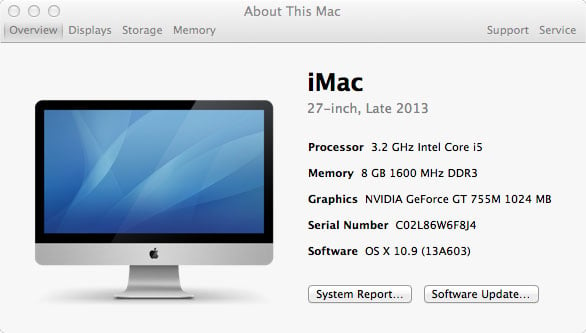
While upgrade options aren't quite as robust as what you'll find from boutique system builders and even some competing OEMs, Apple does allow you a little bit of leeway to customize your iMac when ordering, such as adding more RAM, increasing and/or changing the type of storage, and adding accessories. Unfortunately, some upgrades are tied to specific baseline models. For example, NVIDIA GeForce GTX 775M and 780M graphics options are only offered on the most expensive iMac starting at $1,999, and not the one we received. The limitation feels arbitrary, though at the same time, paying $200 extra to step up from the model we received to the highest end starting points yields a faster processor (3.4GHz quad-core Intel core i5 (Turbo Boost up to 3.8GHz) and burlier graphics (GeForce GTX 775M).
Just days after we received our review model, Apple introduced Mac OS X 10.9 Mavericks as a free upgrade. The benchmarks on the following pages were run with the new operating system, save for the Windows testing (via Boot Camp), in which we loaded up a partition with Windows 7 Home Premium 64-bit with Service Pack 1. We'll get to performance in a bit, but first, let's have a look at the system itself.
Just days after we received our review model, Apple introduced Mac OS X 10.9 Mavericks as a free upgrade. The benchmarks on the following pages were run with the new operating system, save for the Windows testing (via Boot Camp), in which we loaded up a partition with Windows 7 Home Premium 64-bit with Service Pack 1. We'll get to performance in a bit, but first, let's have a look at the system itself.