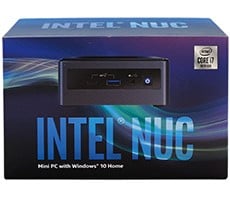Zotac ZBOX ID89 Plus Mini PC Review
Internal Layout
It's super refreshing when system builders make it easy to get at the guts of their machines, trusting that if you're going to poke around inside, you probably know what you're doing. Zotac certainly follows this philosophy by granting tool-less access to the ZBOX ID89 Plus system's internal parts.
Two thumb screws are all that hold the bottom panel in place. Once removed, you simply slide the panel using the thumb/finger grip embedded on the edge. It doesn't get much easier. Even if you opt for the pre-populated Plus configuration reviewed here rather than the barebones version, you still might need to access the belly of this little beast from time to time to upgrade/replace components, or simply to blast out any dust bunnies that might be loitering about.
Once you remove the plastic panel, you can glimpse the tightly-packed components inside. The main parts of the Plus system consist of an Intel Core i5 3470T dual-core processor clocked at 2.9GHz (3.6GHz Turbo), a single stick of 4GB DDR3-1600 RAM, and a Toshiba 2.5-inch 500GB SATA 3Gbps hard drive (5400 RPM).
To access the RAM, you need to remove a thumb screw holding the hard drive in place. One upgrade we recommend making is adding another 4GB stick to the available SO-DIMM slot, which will double the amount of memory and kick the system into dual-channel mode. It's a relatively inexpensive upgrade that will result in snappier overall performance, especially in RAM-intensive tasks like Photoshop.
Another upgrade to consider at some point is swapping the 5400 RPM hard drive for a solid state drive (SSD) or a hybrid hard drive. Either upgrade is like an injection of adrenaline.
We also should call attention to the elongated blower visible in the above photo. This is the heastink/fan combo for the processor, which expels hot air through the side vent and out of the system. That's an important feature for an SFF system, especially one that's as compact as this one.

Zotac ZBOX ID89 Plus VESA mount
As stated, you can mount the ZBOX ID89 Plus to a VESA monitor using the included hardware. In doing so, you free up additional desk space by rolling up your own all-in-one system. The downside to this approach is that you lose easy access to the ports on the front I/O panel, which is something to consider if you frequently plug in external devices.