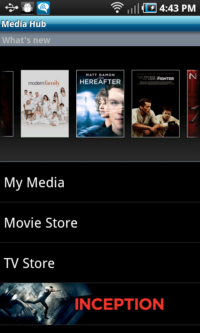Samsung Galaxy S 4G Android Smartphone Review
User Interface

The Galaxy S 4G ships with Android 2.2 (Froyo) installed. At this point, Samsung has not announced any plans to upgrade the phone to Android 2.3, otherwise known as Gingerbread.
The Galaxy S 4G comes with plenty of entertainment options. For starters, T-Mobile has preloaded the phone with Warner Bros. Pictures’ INCEPTION. Users can also rent or purchase movies and TV shows from the Samsung Media Hub. Another option, T-Mobile TV, provides live and on-demand mobile HDTV via T-Mobile's 4G network.
Click to enlarge
Samsung includes the SWYPE keyboard with the Galaxy S 4G. This keyboard is definitely popular for good reason – it makes typing much quicker and easier. Samsung also includes its own keypad as an additional input option.
The Galaxy S 4G ships with quite a few preinstalled applications. Some will likely be more helpful and useful than others. You'll find Amazon MP3, Car Home, DriveSmart, Gogo, Kindle, Layar, Slacker, and many others among the list of apps installed on the phone.
Click to enlarge
DriveSmart is an application that lets you minimize cell phone distractions while driving by either answering incoming calls and messages with a pre-set message or by enabling Bluetooth for hands-free use of your phone while driving. Another preinstalled application, DoubleTwist with AirSync, lets you sync your music playlists, photos, and podcasts from your home computer with your phone via Wi-Fi.
For users who live in or regularly visit a spotty T-Mobile coverage area, you may find the Wi-Fi calling option to be especially useful. With this feature, you'll be able to expand your mobile coverage using any available Wi-Fi network. It's important to note, however, that Wi-Fi calling does not support network handoffs, so if you place a call via a Wi-Fi network and then move out of the Wi-Fi area, your call will automatically end. The Galaxy S 4G also supports Wi-Fi sharing, so you can use the phone's Web connection to surf the Internet on your laptop and other Wi-Fi enabled devices.
There are seven fully customizable home screens on the Galaxy S 4G. When you press and hold the Home button, you'll see a list of six most recently used applications as well as a button to open the Task Manager.
Click to enlarge