Intel Core i7-4960X Ivy Bridge-E CPU Review
Vital Signs and Overclocking
Below are a couple of screenshots from the latest version of CPU-Z that detail some of the new Core i7-4960X Extreme Edition processor’s inner-workings.


Intel Core i7-4960X CPU-Z Details
As the screenshot show, the Intel Core i7-4960X Extreme Edition processor we’ll be featuring here today has a base clock frequency of 3.6GHz with a maximum Turbo frequency of 4GHz. It achieves those clocks using a BCLK of 100MHz (mistakenly labeled bus speed in the image above) and multipliers ranging from 36 to 40, although lower and higher multipliers are available with this unlocked processor. The chip sports 192K of L1 data cache (32K per core), 192K of L1 instruction cache (32K per core), and 1.5MB of L2 cache (256K per core). The Core i7-4960X Extreme Edition is also outfitted with 15MB of shared L3 cache, although lower-end variants of the chip will have 12MB or 10MB, depending on the model.
The chip has a 130W TDP similar to Intel’s previous generation flagship desktop processors and has a .95 to 1.040v base input voltage, although that voltage will automatically scale upwards or downwards when different multipliers are used, when Turbo Boost or Seed Step frequencies kick in, for example.
|
We also spent some time overclocking our Core i7-4960X Extreme Edition sample using an Asus X79 Deluxe motherboard Cooler Master TPC 812 Cooler.
Like mainstream Ivy Bridge-based third generation Intel Core processors, new Ivy Bridge-E based processors offer limited flexibility when overclocking via BCLK manipulation. If you want to tweak CPU and memory frequencies via the BCLK, it can only be increased by a few MHz (think 3-5MHz) maximum.
However, with Ivy Bridge-E, two additional BCLK multiples or straps are also available, that are not offered on Ivy Bridge processors. With standard Ivy Bridge, only a 100MHz BCLK is available, but with Ivy Bridge-E 100MHz, 125MHz, and 166MHz BCLK frequencies are also possible. In addition, like K series SKUs, the Core i7-4960X Extreme Edition is fully unlocked; so CPU, Turbo, and Memory frequencies can be easily altered through multiplier manipulation as well.
With a chip as large and complex as the Intel Core i7-4960X Extreme Edition, power and cooling considerations are very important when overclocking. At its stock configuration the Core i7-4960X is rated for 130W, but power consumption and heat output can shoot up considerably when the chip is pushed well beyond spec. As such, Intel and its board partners have incorporated options to increase voltages and specify peak current thresholds too. The additional options and power / heat considerations add some wrinkles and complexity to the overclocking process, but we still found overclocking IVB-E to be quite easy.
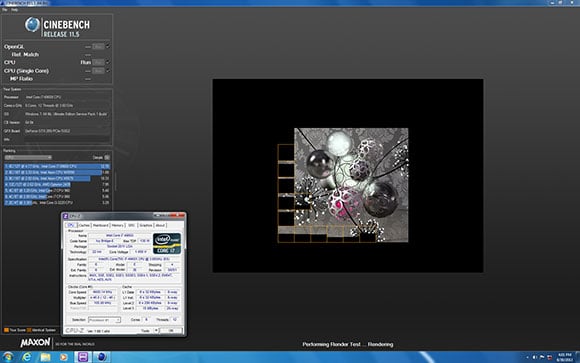
Intel Core i7-4960X @ 4.6GHz Running Cinebench 11.5 with CPU-Z
We suspect that most Core i7-4960X Extreme Edition processors will asily hit 4.5GHz with good air or liquid cooling. 80-90% of the CPUs will probably hit up to 4.6GHz, 60-70% will do 4.7GHz, and approximately 50% of the CPUs will hit the 4.8GHz mark with the right combination of voltage and a powerful liquid cooler. Although the options are there to disable SpeedStep and various C states, overclocking IVB-E is really as easy as finding the right combo of voltage, BCLK, and peak Turbo frequencies. By altering those options and leaving SpeedStep, etc. alone, the processor can still clock-down when not under load, minimizing power consumption and overall heat output.

Using a Cooler Master TPC 812 cooler with dual 120mm fans (in a push/pull configuration), we were able to take our particular Core i7-4960X Extreme Edition processor up to 4.6GHz using a 100MHz BCLK and a peak all-core Turbo multiplier of 46 with a .15v offset. At that speed, however, we were pushing the limits of the thermal solution as the processor would approach the 90ºC mark after long periods of sustained load. At 91ºC, the chip began to throttle. At 4.6GHz, the Core i7-4960X Extreme Edition processor put up a Cinebench 11.5 MT score of 13.06.
We also spent some time using the “easy” overclocking tools available on Asus’ X79 Deluxe board with great success. Hitting the “High Performance” performance option in Asus board’s UEFI main menu, for example, yielded a peak CPU frequency of about 4.3GHz, with only a single click. And at that speed, the chip barely broke a sweat, running at about 77’C under load.






