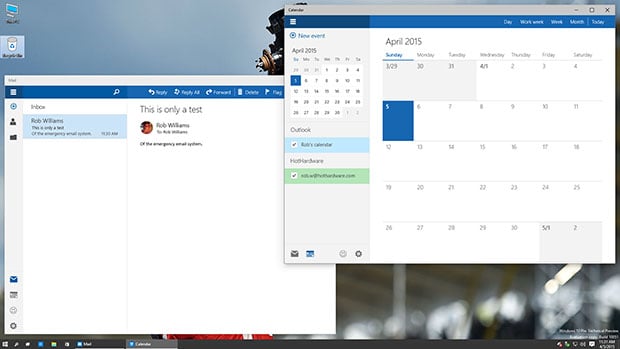Windows 10 Build 10061 Hits Fast Ring For Insiders, Bring New Mail And Calendar Apps
Microsoft is really stepping up the pace when it comes to delivering new builds of Windows 10 to Windows Insiders. And we should expect the new builds to quickly flowing from Microsoft’s tap considering that AMD’s CEO recently let it slip that Windows 10 will see its official retail release in July.
The latest build that is now available to Windows 10 testers on the Fast Ring is Build 10061. There are a number of notable changes in Build 10061 including new Mail and Calendar apps. Mail includes a three-pane email UI and swipe gestures, and both apps support Exchange, Office 365, Outlook.com, Gmail, IMAP, and POP (people still use POP?).
There have been improvements made to the overall Windows 10 UI including tweaks to the Taskbar and Start menu. A new black theme has been introduced throughout the UI, transparency effect have been added to the Start menu and Taskbar, and the Start menu itself can now be resized (hooray!) You can also adjust the color and transparency of the Taskbar, Start menu, and Action Center by visiting the Settings app.
Other improvements that you’ll find along the way in Windows 10 Build 10061 include integrated tech support, a revised Tablet Mode which gives the Start, Cortana, and Task View buttons a can of spinach so that they can grow larger, making for a larger hit-point for your fingers. Microsoft has also included a setting that allows tablet to automatically boot into Table Mode (this setting is turned on by default for tablets with screens less than 10-inches, which makes sense).
We should also note that Build 10061 includes a number of fixes for issues that popped up in previous builds including email indexing in Outlook, Visual Studio crashes, and Project Spartan browser weirdness. But while those fixes are welcome, there’s also a laundry list of known issues that are still present in this latest build of Windows 10. The list is too long to mention in this post, but you can check out Blogging Windows for more details.
You can grab it by going to Settings > Update & security > Windows Updates and click the “Check for updates” button.