Apple Unveils iOS 5 Updates
Today, Apple let loose with a number of product announcements, not the least of which concerns iOS 5. Apple claims that there are over 200 new features in iOS 5, but the company boiled them down to the most important ones, which we’ll cover below. Note that new iPod touches will also run on iOS 5, so these updates are pertinent for touch users, too.
iOS finally has a unified Notification Center like Android. When a new notification comes in, you get a little animation at the top of your screen, and regardless of what you’re doing, you can swipe down to reveal the Notifications Center. Missed calls, text messages, calendar appointments, email--it’s all there in one place. If your phone’s locked, you can still see your notifications come through, and you can just swipe one to go directly to that app.
With Newsstand, all your subscriptions are in one place and will update automatically. And because Apple has integrated the newspaper and magazine stores into Newsstand, you can make in-app purchases. Although it will be on the iPhone and iPod touch, Newsstand is clearly designed for iPad users and their larger screens.
iMessage is a new messaging service that allows users to send texts to or from any iPod, iPhone, or iPad via WiFi or 3G--for free. Users can send text, photos, or video and get delivery and read receipts so you know your message was received and viewed.
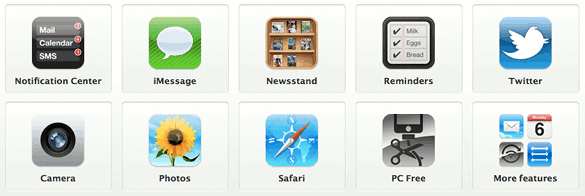
Reminders is essentially just a to do list app, which are already legion, but apparently Apple has decided to just make its own. The app syncs with iCal, Outlook, and iCloud, so you can keep your Reminders up to date on multiple devices and your calendars. Reminders can be location-based, which is a neat feature as it lets you receive alerts when you get somewhere or right as you’re leaving. (Never forget to grab your phone charger from the hotel again!)
Just in case the time between a thought in your head and a subsequent Twitter post wasn’t short enough, Apple has built Twitter integration into iOS 5. Just sign in once, and you can Tweet directly from photos, maps, YouTube, and other apps. You can also easily tag your contacts.
Safari now has Reader, which helps give users a less-cluttered online experience. Safari is also now faster than before and features tabbed browsing. And thanks to iCloud, anything you save for reading later will be synced across all your devices.
You can now access the Camera directly from the lock screen. New features include grid lines to help line up your photo, the ability to pinch zoom form the viewfinder, and autofocus and auto exposure. You can use the volume up button to snap the photo instead of pressing the software button on the screen, which seems far more natural, and you can now edit your photos right from the app. iCloud enables you to automatically download your photos to your other devices, too.
Mail now supports rich text editing, and a split keyboard to make thumb typing on the iPad a lot easier. AirPlay features mirroring (for the iPad 2), so you can stream whatever you’re doing to the nearest TV (via Apple TV). You can now add photos to your profile in Game Center, find “friends” more easily, and purchase games in-app.
iTunes syncing is easier than ever; you can now sync to your Mac via WiFi while your iOS device charges. (It’s about time.) Further, a somewhat subtle yet telling new feature of iOs is that you no longer need a PC to own an iOS device. Now, you can purchase an iOS device set it up right out of the box, which makes a lot of sense.
iOS devices (and to be fair, smart devices from other manufacturers) are increasingly powerful (see our other coverage today of new Apple hardware), and people are using them for more computing tasks; it won’t be long before owning a PC is less important than owning a smartphone or tablet.
iOS finally has a unified Notification Center like Android. When a new notification comes in, you get a little animation at the top of your screen, and regardless of what you’re doing, you can swipe down to reveal the Notifications Center. Missed calls, text messages, calendar appointments, email--it’s all there in one place. If your phone’s locked, you can still see your notifications come through, and you can just swipe one to go directly to that app.
With Newsstand, all your subscriptions are in one place and will update automatically. And because Apple has integrated the newspaper and magazine stores into Newsstand, you can make in-app purchases. Although it will be on the iPhone and iPod touch, Newsstand is clearly designed for iPad users and their larger screens.
iMessage is a new messaging service that allows users to send texts to or from any iPod, iPhone, or iPad via WiFi or 3G--for free. Users can send text, photos, or video and get delivery and read receipts so you know your message was received and viewed.
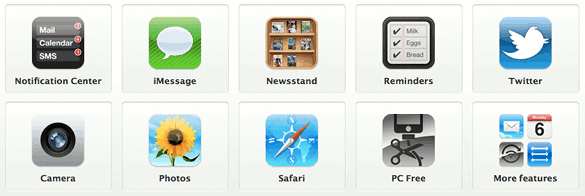
Reminders is essentially just a to do list app, which are already legion, but apparently Apple has decided to just make its own. The app syncs with iCal, Outlook, and iCloud, so you can keep your Reminders up to date on multiple devices and your calendars. Reminders can be location-based, which is a neat feature as it lets you receive alerts when you get somewhere or right as you’re leaving. (Never forget to grab your phone charger from the hotel again!)
Just in case the time between a thought in your head and a subsequent Twitter post wasn’t short enough, Apple has built Twitter integration into iOS 5. Just sign in once, and you can Tweet directly from photos, maps, YouTube, and other apps. You can also easily tag your contacts.
Safari now has Reader, which helps give users a less-cluttered online experience. Safari is also now faster than before and features tabbed browsing. And thanks to iCloud, anything you save for reading later will be synced across all your devices.
You can now access the Camera directly from the lock screen. New features include grid lines to help line up your photo, the ability to pinch zoom form the viewfinder, and autofocus and auto exposure. You can use the volume up button to snap the photo instead of pressing the software button on the screen, which seems far more natural, and you can now edit your photos right from the app. iCloud enables you to automatically download your photos to your other devices, too.
Mail now supports rich text editing, and a split keyboard to make thumb typing on the iPad a lot easier. AirPlay features mirroring (for the iPad 2), so you can stream whatever you’re doing to the nearest TV (via Apple TV). You can now add photos to your profile in Game Center, find “friends” more easily, and purchase games in-app.
iTunes syncing is easier than ever; you can now sync to your Mac via WiFi while your iOS device charges. (It’s about time.) Further, a somewhat subtle yet telling new feature of iOs is that you no longer need a PC to own an iOS device. Now, you can purchase an iOS device set it up right out of the box, which makes a lot of sense.
iOS devices (and to be fair, smart devices from other manufacturers) are increasingly powerful (see our other coverage today of new Apple hardware), and people are using them for more computing tasks; it won’t be long before owning a PC is less important than owning a smartphone or tablet.

