Adobe Releases Photoshop Lightroom 5; New Features Galore
If you’ve been enjoying the free beta of Photoshop Lightroom 5, the time has come to pony up. Adobe ended the beta and put Lightroom 5 on sale officially today. Lightroom is one of those programs that appeals to amateur and pro photographers alike: it’s a powerful photo-editing and workflow tool. And the new version has tons of features that make Lightroom 4 look like old news.
A feature that’s sure to get a lot of attention is the Advanced Healing Brush, which lets you remove distracting objects from your photos. You can using it to brush away little objects, like dust, or you can make an entire person seem to disappear. Check out the video below to see what we’re talking about.
Other new features include video slideshow and book creation tools, as well as Upright, which is one of those features that automates something you regularly do manually. Instead of using the straighten tool to make your angle-shot image look upright, the new Upright tool automatically checks out your image and straightens it. Not ground-breaking, but handy. The slideshow tool is solid and lets you mix stills, video and music for an HD slideshow.
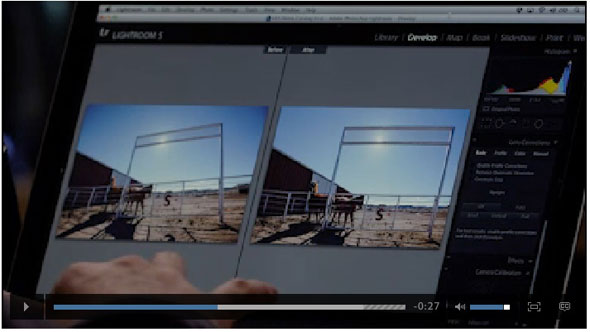
You can pick up Lightroom 5 for $149 if you don’t own an older copy of Lightroom. If you do, the upgrade price is $79. Or you can sign up for Adobe’s Creative Cloud, which gives you access to several Adobe tools for a monthly subscription.
A feature that’s sure to get a lot of attention is the Advanced Healing Brush, which lets you remove distracting objects from your photos. You can using it to brush away little objects, like dust, or you can make an entire person seem to disappear. Check out the video below to see what we’re talking about.
Other new features include video slideshow and book creation tools, as well as Upright, which is one of those features that automates something you regularly do manually. Instead of using the straighten tool to make your angle-shot image look upright, the new Upright tool automatically checks out your image and straightens it. Not ground-breaking, but handy. The slideshow tool is solid and lets you mix stills, video and music for an HD slideshow.
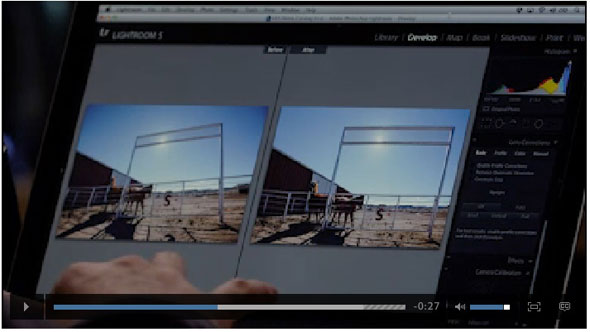
You can pick up Lightroom 5 for $149 if you don’t own an older copy of Lightroom. If you do, the upgrade price is $79. Or you can sign up for Adobe’s Creative Cloud, which gives you access to several Adobe tools for a monthly subscription.

