NVIDIA Forceware v77.7x: New SLI AA Modes & Mainstream SLI
Introduction & New Features

Tomorrow on nZone.com, NVIDIA will release a new set of Forceware drivers that bring with them a few new features, and the prerequisite list of bug fixes. And whether you're a budget conscious gamer or a hard-core graphics junkie, the new features unveiled in these drivers are sure to pique your interest. Before we fill you in on what NVIDIA has in store, here's a quick list of what's been fixed in the Forceware v77.76 drivers...
| Single GPU Issues • GeForce 7800 GTX: At extremely cold temperatures (less than-10 degrees C), the GPU clock speed enters "high temperature" slowdown mode. • GeForce 7800 GTX, Windows XP: Enabling gamma-correct antialiasing causes poor performance in Far Cry. • GeForce 7800 GTX, Windows XP: When playing Half-Life 2 with Transparency Antialiasing set to supersampled, the grate texture is too bright. • GeForce 7800 GTX, Windows XP: When playing Battlefield 2 with Transparency Antialiasing set to supersampled, the fences are not rendered. • GeForce 6800/6800GT/6800 Ultra, GeForce FX 5700/5600, Windows XP, Windows XP Professional x64: NVIDIA Overlay gamma controls under Standard mode do not work properly, resulting in overly dark or overly bright video. • GeForce 6800/6600, GeForce FX 5700/5600, Windows XP: Half-Life 2 does not render properly when antialiasing is enabled from the NVIDIA control panel. • GeForce 6800 Ultra, Windows XP: The wave splash particle effect in the game Silent Hunter 3 does not render correctly. • GeForce FX series, Windows XP: In the game Halo, tank cannon projectile trails fail to render and smoke clouds either fail to render or flicker. • GeForce 5950/5900/5700, Windows XP MCE 2005: DivX files show corruption when played with MCE. |
SLI Related Issues • GeForce 780 GTX, SLI, Windows XP: There is no video when playing WMV9 high-definition content with SLI. • GeForce 7800 GTX, GeForce 6800 Ultra, SLI, Windows XP: There is a Z-fighting/texture loss in EverQuest II when using the extreme quality level. • GeForce 7800 GTX / GeForce 6800 Ultra, SLI, Windows XP: Adding five new application profiles may cause a memory overflow and cause some applications to crash, such as Splinter Cell 3. • GeForce 7800 GTX, SLI, Windows XP: When disabling the overclocking. feature, the GPU performance speeds become artificially low. • GeForce 6600, SLI, Windows XP: Flickering occurs below the split line in the game Far Cry when 3D stereo is activated. • GeForce 6600 GT, SLI, Windows XP: Textures flicker in the game Everquest II if antialiasing or anisotropic filtering is enabled within the NVIDIA Control Panel. The issue does not occur if using application controlled antialiasing and anisotropic filtering. • GeForce 6600, SLI, Windows XP: Corruption occurs in the game Rome Total War during loads if when the NVIDIA Control Panel is used to enable 2x antialiasing and anisotropic filtering is set to application controlled or off. General Issues • All GPUs: Fixed a memory allocation issue that caused general instability in a variety of games. |
As you can see, quite a few issues have been resolved with the latest version of the Forceware Drivers -- whether you've got a single card, or a pair of GeForce cards.
|
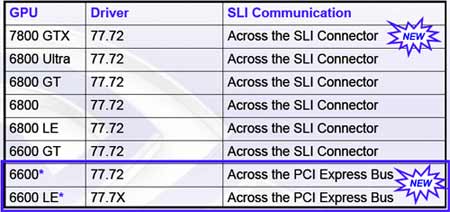
In terms of new features, budget conscious, casual gamers will be pleased to know that NVIDIA has now enabled SLI functionality with GeForce cards all the way down to the new sub-$100 GeForce 6600 LE, even though they are not equipped with the same SLI connector along the top of the card. For GeForce 6600 and 6600 LE cards, SLI communications are instead funneled through the PCI Express bus.
On top of this, NVIDIA is also unveiling two new anti-aliasing modes, available to owners of an SLI configuration: SLI 8X AA and SLI 16X AA.






