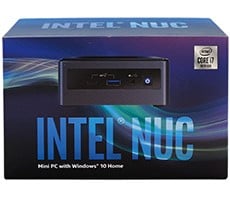Shuttle SB95P v2 SFF XPC
Introduction and Specifications
![]()
When it comes to making Small Form Factor PCs, we find that most manufacturers need to make compromises in order to create a viable product. Radical heat dissipation techniques typically consume much of the area in already cramped confines, motherboards are usually cut-down versions of full-sized models which, in turn, have fewer features or capabilities, and typically these motherboards are based on an older more mature chipset. Just recently we have taken looks at other SFF PCs, one of which, the Skyhawk IMC6375, was still based around the 865PE chipset, now nearing two years since it was initially released.
Shuttle, on the other hand, always seems poised on the edge of the curve. While their somewhat boxy enclosures are not always the flashiest of the bunch, it's what's on the inside that really counts, right? Today we get to look at one of their latest releases, the Shuttle SB95P v2 XPC. Based on the Intel i925XE chipset, which supports both 800 and 1066 MHz FSB based Pentium 4 CPUs as well as DDR2, and RAID, this Small Form Factor PC is all set to make it in the "big" world. Let's take a look at the various specifications of the SB95P and see how it compares against it's full-sized brethren.
|
    |
Processor ·_Intel Socket 775 Pentium 4 Memory ·_Dual-channel DDR2 533/400 ·_2x DIMM slots (2GB max) Motherboard · FB95 (proprietary) Intel 925XE + ICH6-R chipset · 1066/800 MHz FSB · 1 x1 PCI Express slot · 1 x16 PCI Express slot Audio ·_8 channel audio ·_Digital (SPDIF) audio ports ·_Analog audio ports Network ·_Gigabit LAN - Broadcom Storage ·_4 Serial ATA 150 headers ·_RAID (0,1) with Intel Matrix Storage Technology ·_(1) IDE header ·_(1) FDD header ·_5.25" storage bay x 1 ·_3.5" storage bays x 3 |
   |
Front-panel I/O ·_8-in-1 card reader ·_2x USB 2.0 ports ·_FireWire 400 port ·_Microphone port ·_Headphone port ·_Power button ·_Reset button Rear-panel I/O ·_PS/2 Keyboard socket ·_PS/2 Mouse socket ·_2x USB 2.0 ports ·_FireWire 400 port ·_Gigabit LAN (RJ-45) ·_8 channel audio out ·_SPDIF I/O ports ·_Coaxial Audio port ·_Serial port ·_CMOS Reset button ·_Optional Parallel port Silent X (system cooling) ·_Integrated Cooling Engine (ICE) ·_Intelligently-engineered airflow mechanics Power Supply ·_Silent X 350W Dimensions (L x W x H, mm) ·_325 x 210 x 220 Weight (net / gross; kg, lbs) ·_4.25 (9.35) / 6.05 (13.31) |