Lenovo ThinkPad T400s Multi-Touch Notebook
Introduction and Specifications

In case you haven't noticed, Lenovo has a thing for re-introducing machines with a tweak here or there and maybe a dash of new functionality. The IdeaPad S10-2 is a great example of that, as is the partially-new, multi-touch ThinkPad T400s. Frankly, the ThinkPad T400s that emerged in June wasn't all that different than the original ThinkPad T400. The T400s offered a slimmer profile, a tweaked keyboard, a few new internal hardware upgrades and optional WAN connectivity. The new T400s, which is equipped with Windows 7 and a multi-touch display, adds one major feature: touch.

But really, is adding touch input to an already decent notebook enough to make you think twice about buying a Lenovo? Or better yet, could it convince existing T400 and T400s owners to upgrade? In the pages to come, we'll take a look at how think machine performs with a new operating system. Unlike the original T400s that we reviewed earlier in the summer, our multi-touch T400s shipped with Windows 7 Professional, whereas the earlier T400s shipped with a variety of Vista options.
Of course, those interested in gaining multi-touch will have to pay for the privilege. The original T400s started at just $1599. The T400s Multi-Touch starts at $1999. That's a $400 premium just for the fancy display, and if you feel like computing with an upgraded 2.53GHz CPU and an SSD, be prepared to shell out even more. There's no doubt that this machine could end up pushing $3000 before all was said and done, which just seems outrageous regardless of how cutting-edge the whole multi-touch aspect is. That said, when you consider what Apple gets for a Macbook Pro with less functionality than this, perhaps it's not all that exorbitant?
As for specifications other than the display, essentially everything here remains the same. Have a look at our T400s options--you'll see more similarities than differences.
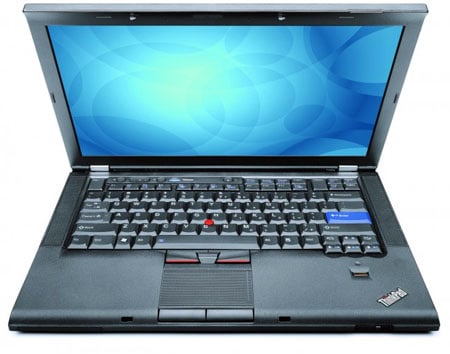
But really, is adding touch input to an already decent notebook enough to make you think twice about buying a Lenovo? Or better yet, could it convince existing T400 and T400s owners to upgrade? In the pages to come, we'll take a look at how think machine performs with a new operating system. Unlike the original T400s that we reviewed earlier in the summer, our multi-touch T400s shipped with Windows 7 Professional, whereas the earlier T400s shipped with a variety of Vista options.
Of course, those interested in gaining multi-touch will have to pay for the privilege. The original T400s started at just $1599. The T400s Multi-Touch starts at $1999. That's a $400 premium just for the fancy display, and if you feel like computing with an upgraded 2.53GHz CPU and an SSD, be prepared to shell out even more. There's no doubt that this machine could end up pushing $3000 before all was said and done, which just seems outrageous regardless of how cutting-edge the whole multi-touch aspect is. That said, when you consider what Apple gets for a Macbook Pro with less functionality than this, perhaps it's not all that exorbitant?
|
|
 Processors (Speed, L2 Cache, FSB)
Processors (Speed, L2 Cache, FSB)
- Intel Core 2 Duo SP9400 (2.4GHz, 6MB Cache, 25 watt)
- Intel Core 2 Duo SP9600 (2.53GHz, 6MB Cache, 25 watt)
Chipset/CPU
- Intel 4500MHD/Core2, SV Small FF, 25W
Preloaded Operating Systems
- Genuine Windows XP Professional 32 downgrade
- Genuine Windows Vista Starter Edition for India
- Genuine Windows Vista Home Basic 32
- Genuine Windows Vista Home Premium 32
- Genuine Windows Vista Business 32
- Genuine Windows Vista Business 64
- DOS License
- Windows 7 (various versions)
Memory
- 1GB/2GB/4GB DDR3 1067 MHz
Serial ATA Drives
- 80GB, 128GB SSD SATA
- 120GB, 250GB 5400RPM SATA
Displays
- 14.1" wide LED WXGA+ (1440x900)
- 14.1" wide LED WXGA+ (1440x900) with Multi-Touch
Graphics
- Integrated Intel GMA 4500 MHD
|
Optical Bay
Wireless
Ports and Slots
Protection
Warranty
|
Additional Features
Security
Form Factor/Dimensions
Battery
Energy Efficient
|
As for specifications other than the display, essentially everything here remains the same. Have a look at our T400s options--you'll see more similarities than differences.







