Presto Instant-On Operating System Review
Introduction

With the growing popularity of inexpensive netbooks and nettop PCs, the Linux operating system (often installed on the lowest-priced budget units) is reaching a wider audience--although nowhere close to giving Windows or the Mac OS a run for their money (albeit Mac OS X is based on a Unix kernel). Some pundits even argue that the Linux OS has finally matured enough to the point where everyday computer users can use it with little trouble. This might be arguable, but the often free or inexpensive nature of the different Linux distributions, as well as the plethora of free open-source Linux applications, makes the OS an appealing option to users on a budget.
But what if you could "dumb down" the Linux OS to its bare essentials, limit its focus to mostly Web-based tasks, make it dead-simple to use, and sell it for less than $20? Could that appeal to users? The folks over and Xandros think so with their Linux-based Presto OS.
Presto is an "instant-on" OS that is meant to give you quick and easy access to a number of Web-centric tasks, such as surfing the Internet, sending Web-based e-mail, sending instant messages, and making Skype calls. What makes Presto different than the handful of instant-on OS options presently available is that Presto does not reside in a system's firmware, but instead gets installed onto a Windows system's hard drive. Whereas most other instant-on OS options are only available as an embedded feature of select motherboards, laptops, or systems, virtually anyone with a Windows XP or Vista system can install and use the Presto OS.
Presto was developed by the same company that produces the Xandros Linux distro; however, a company spokesperson tells us that "Presto is built on an entirely new customized Linux platform compared to previous Xandros distros. Our new platform incorporates Moblin v2 technology (we worked closely with Intel on that) and is moving towards compliance with the Moblin v2 specification." In many ways, Presto is similar in form and function to the Splashtop instant-on OS that is embedded into some Asus motherboards and laptops.
|
|
- Windows XP or Vista system (Presto will not run on Windows 95, 2000, ME; Mac OS X; or Linux)
- Windows File System must be NTFS (without disk encryption)
- At least 3.5GB of free space
- At least 512MB RAM
- Presto cannot be installed on systems with SCSI or RAID hard disks
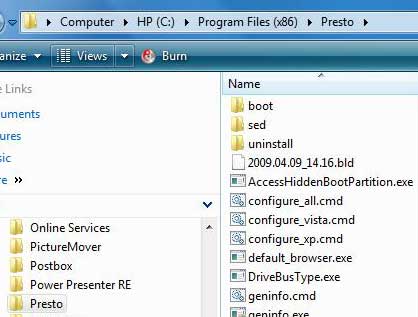 |
| Presto gets installed in Windows and resides in the Program Files folder. |
You can download Presto from Download.com or via the official Presto Torrent. Presto installs on Windows XP and Vista systems and needs at least 3.5GB of hard disk space (Xandros states that "Windows 7 will be supported in a future version"). Presto installs as an executable (EXE) within Windows into the C:\Program Files\Presto folder (or C:\Program Files (x86)\Presto if it is a 64-bit version of Windows). Presto does not make any changes to the hard drive's partitions. The only notable system-level change that the Presto install does is to add the Presto OS to the Windows Boot Manager, so that the Presto OS appears as a boot option when you boot up the computer. All of the Presto files reside in Windows folders on the hard drive. You can think of a Windows-Presto system as a dual-boot system, but without needing to partition the hard drive or add a second hard drive.
Once you launch Presto for the first time, it will be fully functional for 7 days. Anytime during the 7-day trial (as well as after), you can purchase a license key for $19.95.







