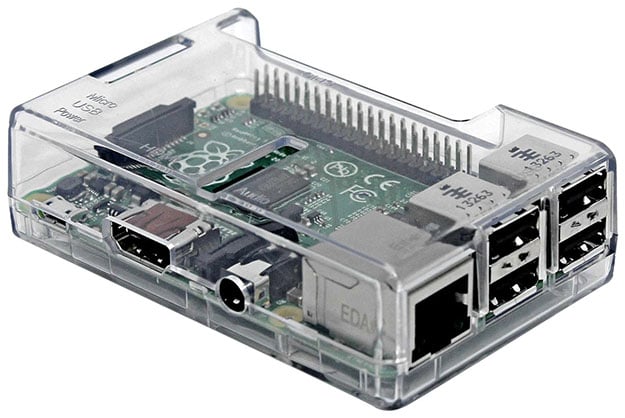Building Your Own Classic Game Console, A DIY RetroPi Project With Raspberry Pi
Retro Gaming With The Raspberry Pi
Retro gaming made a major resurgence this past holiday season, with the release of Nintendo’s ultra-hyped NES Classic, a scaled down clone of the original Nintendo Entertainment System. Out of the box, the NES Classic has thirty preloaded game titles, though some recent hacks exposed a method for uploading more if you're willing to mess with it. That's all well and good, but if you weren’t able to get your hands on one this past holiday season -- like the majority of people -- getting your retro-gaming fix isn't happening any time soon, unless you fork out an unreasonable sum, paying hundreds to scalpers, for a product that retails for $60.
But, why not roll your own?

The Elusive NES Classic Edition
Today, we will be showing you a more personal alternative built from the ground up utilizing the Raspberry Pi single board computer, that's far more flexible and versatile than the NES Classic, and it won't break the bank either.
There are a lot of “all-in-one” retro consoles out there at the moment. Most of them have retro games built right in, but they are usually low-cost options with only a few good games, if any. With some of the retro consoles, the games also may not have even been legally licensed for use. With a RetroPie system, however, you can legally play games from your own library.
To be perfectly clear, you must own a physical copy of the title for any game ROM you use. Downloading titles you don’t own is piracy and we in no way condone such practice here.
Building your own retro console DIY-style can be a fun alternative. Over the holidays, we spoke with a manager of a local video game store and were told that though they did carry the NES Classic, the store only received limited quantities and did not get specific scheduled deliveries. As a result, consumers had trouble finding the consoles and demand remained very high. In fact, demand was so high, though the MSRP of the Classic was only $59.99, they were selling for upwards of $259.99 through some unscrupulous online resellers and auction sites.
Thankfully, there are cheap, flexible computing platforms available like the Raspberry Pi. The Raspberry Pi is an inexpensive DIY option for eager retro gamers on a budget. For this specific build, we worked with a Raspberry Pi 3, which includes both Bluetooth and WiFi built in. We mention Bluetooth and WiFi specifically, because having them built-in keeps USB ports free for gaming-related peripherals like controllers or storage devices. Some other Raspberry Pi knock-offs don't have the same features, which may prove problematic.
Our full component, software and peripherals list includes:
Once you've got all of the components on hand, setting up RetroPie is fairly easy and straightforward. We'll explain the process next.
But, why not roll your own?

The Elusive NES Classic Edition
Today, we will be showing you a more personal alternative built from the ground up utilizing the Raspberry Pi single board computer, that's far more flexible and versatile than the NES Classic, and it won't break the bank either.
There are a lot of “all-in-one” retro consoles out there at the moment. Most of them have retro games built right in, but they are usually low-cost options with only a few good games, if any. With some of the retro consoles, the games also may not have even been legally licensed for use. With a RetroPie system, however, you can legally play games from your own library.
To be perfectly clear, you must own a physical copy of the title for any game ROM you use. Downloading titles you don’t own is piracy and we in no way condone such practice here.
Building your own retro console DIY-style can be a fun alternative. Over the holidays, we spoke with a manager of a local video game store and were told that though they did carry the NES Classic, the store only received limited quantities and did not get specific scheduled deliveries. As a result, consumers had trouble finding the consoles and demand remained very high. In fact, demand was so high, though the MSRP of the Classic was only $59.99, they were selling for upwards of $259.99 through some unscrupulous online resellers and auction sites.
Thankfully, there are cheap, flexible computing platforms available like the Raspberry Pi. The Raspberry Pi is an inexpensive DIY option for eager retro gamers on a budget. For this specific build, we worked with a Raspberry Pi 3, which includes both Bluetooth and WiFi built in. We mention Bluetooth and WiFi specifically, because having them built-in keeps USB ports free for gaming-related peripherals like controllers or storage devices. Some other Raspberry Pi knock-offs don't have the same features, which may prove problematic.
Our full component, software and peripherals list includes:
- Raspberry Pi 3
- A USB Thumb drive - To transfer ROMs from a PC
- A micro USB wall power adapter (2.5A/ 5V)
- Micro SD card - We recommend at least 8GB to store the operating system and other files.
- A PC or notebook with a micro SD card slot and/or card reader.
- HDMI cable
- USB Game Pad or PS3 / XBOX 360 controller, all will work with the Pi either wired of over Bluetooth, but need to be configured through RetroPi's settings.
- A means of transferring data from your cartridges, such as the Retrode. Note: If you are emulating anything larger than an 8-bit titles this will invariably take up more space on your SD card.
- WinDisk32 – This is used for formatting and installing the OS (Retropie) onto your SD card.
- Game cartridges ready to upload via your Retrode.
- RetroPie – This is the OS your Pi will be running to emulate the various game consoles.
- A USB wireless or wired keyboard so you can perform any other tasks or fine tuning once the Pi is ready to go.
Once you've got all of the components on hand, setting up RetroPie is fairly easy and straightforward. We'll explain the process next.