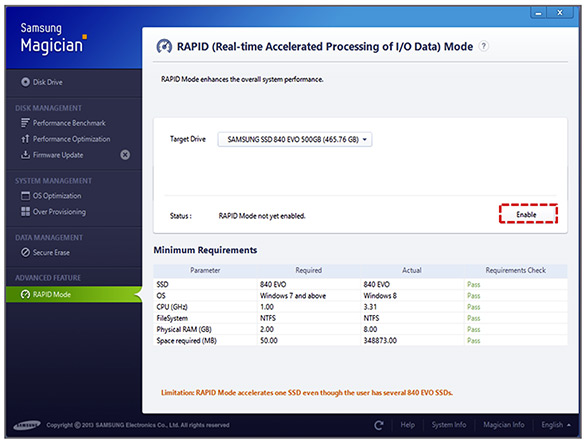Samsung SSD 840 EVO 250GB & 1TB Drives Tested
The Samsung SSD 840 EVO
Externally, there’s not much to see in regards to Samsung SSD 840 EVO series drives. They conform to the same 2.5-inch form factor as most other consumer-class solid state drives and feature a basic, brushed metal enclosure with Samsung’s logo, an 840 EVO emblazoned on the top, and serial number and other identifying information on the bottom.
The drives feature a 7mm Z-Height, though as we mentioned earlier, shims to beef up the drive to 9mm for some mobile platforms will also be offered.
The 840 EVO series enclosures are secured using a trio of pentalobe screws, which are more obscure than the typical Torx or even Hex screws used on most other drives. Should you have the necessary tools to open one of these babies up, however, you’d see that even these relatively svelte 7mm, 2.5” enclosure are way bigger than they need to be.
The guts of the two drives you see pictured here are for the 250GB and 1TB versions. As you can see, the PCB for the 250GB drive barely fills 1/3 of the enclosure. And the 1TB is not all that much bigger.
Both of the drives feature an updated, triple-core Samsung MEX controller, which operates at 400MHz. The controller is fundamentally similar to the triple-core MDX controller used in the original 840 series, though the MDX controller operated at only 300MHz. The 840 EVO’s MEX controller has also been updated to support the SATA 3.1 spec, which incorporates a few new features, like support for queued TRIM commands, for example.
Along with the new controller, all of the Samsung 840 EVO series drives feature some LPDDR2-1066 DRAM cache memory. The 120GB drive sports 256MB of cache, the 250GB and 500GB drive have 512MB of cache, and the 750GB and 1TB drives have 1GB of cache. All of the Samsung 840 EVO drives are also outfitted with 19nm TLC NAND flash memory of varying capacities. The 250GB drive features two pieces of NAND (128GB, each), while the 1TB drive has 8 pieces (128GB, each). If you do the math, however, you’ll file that both drives leave roughly 9% of the NAND capacity for over-provisioning, which is typical of many current SSDs.

TurboWrite In Action
In addition to using a bleeding edge 19nm manufacturing process, Samsung has also dedicated a small portion of the TLC NAND to act like an SLC write buffer—Samsung calls the feature TurboWrite. This allows the TLC NAND to perform more like a MLC drive for writes, as long as the buffer isn’t exhausted. On the 250GB drive, about the TurboWrite buffer is about 3GB; that number increases to 12GB on the 1TB drive.
TurboWrite should allow the 840 EVO series to perform very well in the vast majority of consumer-class workloads. As you can see in the screencap above (taken from HD Tune using the 1TB drive), writes are much faster when the TurboWrite buffer is being utilized, and then taper off.
Another interesting feature of the Samsung SSD 840 EVO series is dubbed RAPID. RAPID is an acronym for Real-Time Accelerated Processing of I/O Data. It is a feature of Samsung’s Magician software (v4.2 or newer) that can speed up the drive significantly and can be enabled with a single-click (followed by a reboot).
Samsung acquired NVELO a while back, which was a company known for its SSD caching technology. NVELO’s software was used to accelerate hard drive transfers by buffering the most commonly accessed bits of data from the hard drive onto a faster SSD. Well, RAPID works in a similar manner, but in the case of the Samsung 840 EVO series of drives, RAPID caches the most commonly accessed bits of data on the SSD into faster system memory. The size of the cache will dynamically adjust based on available system resources, and it follows the cache flush commands of the OS, so the risk of losing data due to an unexpected power outage isn’t much higher than a typical system using write buffering. The algorithms for RAPID are specifically tuned for solid state transfers, however, and are far more effective than any current-gen OS cache.