Asus PG221 22" Widescreen LCD Monitor
Intro, Specifications, and Bundle
Whether you’re a hardcore power user or a casual tinkerer who knows just enough to get into trouble, Asus is a company that you’re no doubt familiar with. The company is held in high regard in the PC enthusiast community thanks in no small part to their consistent track record and seemingly never-ending flow of innovative products. Over the years, we’ve poked and prodded many of Asus’ motherboards, graphics cards, optical drives, LCD monitors and notebooks here at HotHardware. And save for a few missteps along the way, we’ve generally come away impressed. In this article, we’re going to take a look (no pun intended) at yet another LCD from Asus, the PG221, that the company has branded a ‘Hardcore Gamer’s Dream Monitor’. As its name suggests, the PG221 is a 22.1” monitor. It has a widescreen 16:10 aspect ratio, a built-in 1.3MP webcam and speakers – including a subwoofer – and a bevy of input options. The PG221 has a high contrast glare-type panel coating as well, for better saturation and color density. If you look at its individual features, the PG221 seems like a winner. But what do you say we did a little deeper and see if the PG221’s overall performance equals the sum of its parts?

![]()
Asus PG221 22" Widescreen LCD
Specifications and Features 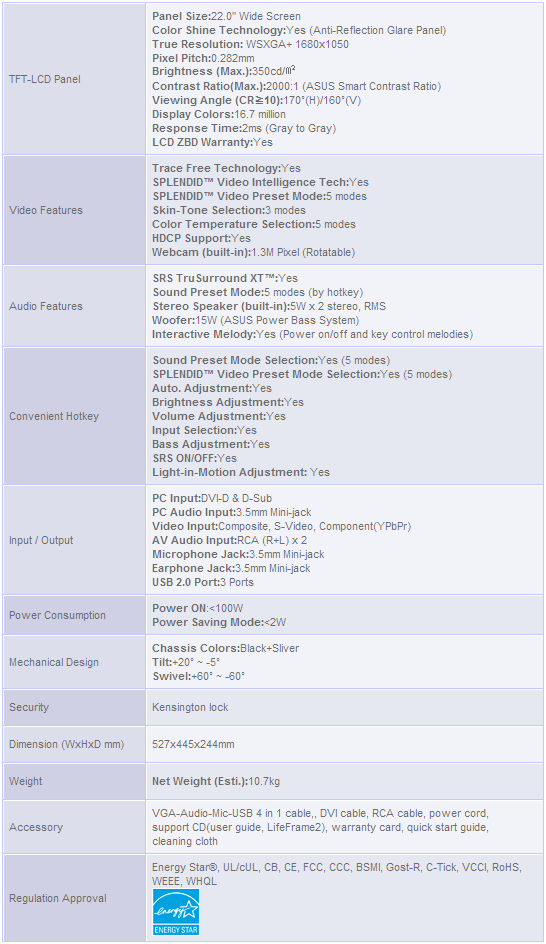
Unlike many other LCD monitors, the Asus PG221 ships in an ornate box adorned with many of the products standout features. Once cracked open, along with the monitor itself, we found a single DVI cable, a standard power cord, composite RCA video and audio cables, and a unique 4-in-1 VGA-Audio-Microphone-USB cable. The 4-in-1 cable is designed to make wiring the PG221’s video input, audio, and webcam easier, but we feel this particular configuration was a mistake. Most of the users in the market for a high-end display such as the PG221 are likely to use the DVI cable for video input. But because the audio and USB connections are coupled to the analog VGA connector cable, that bulky cable will have to be used as well.






