Toshiba Satellite T135 Win 7 CULV Notebook Review
User Experience

Using the T135 is very enjoyable. The machine feels solid when you're typing, yet it's lightweight and easy to carry around when traveling. While some people may prefer a black, white, or stainless steel finish, those who like a little bit of color should dig the red Fusion finish option for the T135. The notebook is colorful, but not in a gaudy way, and it still maintains a classy look.
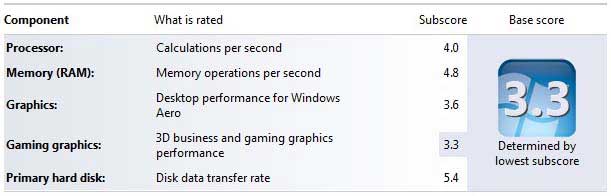
As the Windows Experience score points out, the T135 isn't well suited to gaming with its integrated Intel Graphics Media Accelerator 4500M. You might be able to play a few older titles at lower resolutions, but Toshiba did not design this machine to play 3D games. Of course, most gamers tend to choose a larger machine with a bigger display and more power anyways. Assuming you're in the market for a thin and light laptop with a CULV processor, you're more concerned with getting a machine that will make it through a workday than getting a rig that will shine at a LAN party.
As far as other applications are concerned, the T135 didn't have any problems with the basic tasks we threw at it—word processing, surfing the Web, etc. While the T135 may not be a gaming rig, it did handle high definition video clips from the Microsoft Windows Media HD Content Showcase (both 720p and 1080p) just fine and didn’t appear to drop any frames. The notebook is relatively quiet and cool during our testing. The underside of the notebook was warm to the touch, but not hot by any means.
As we mentioned earlier, the T135's keyboard is very comfortable to type on. The TouchPad may blend in to the rest of the palm rest since it features the same Fusion finish, but because it's slightly indented, you're likely to notice if you mouse off of the surface. The TouchPad's multi-touch functionality also worked well and we liked the convenience of easily zooming in and out of documents, web pages, and other programs.
Even though the T135 has a high gloss display that occasionally causes reflections, it did not have a problem with attracting fingerprints. Overall, the 13.3-inch display was bright, crisp, and clear. The LCD hinge was solid, moving only when we pushed it and gliding smoothly the whole way.
With regards to speed, the T135 loaded applications quickly enough given its price tag. Overall, the T135 was quick enough, affordable, and cool—three things we definitely appreciate in a notebook of this class.
Since we're not a big fan of preinstalled software, especially 30-day trials of Norton and other antivirus programs that constantly nag users, we would have preferred that Toshiba left some of these options as just that—options that the user could choose to install if he or she wanted. Rather, you'll be forced to uninstall these programs if you would rather them not be on the machine. In the case of Norton, you'll see a pop-up each time you start the T135 until you do something about it (either activate or uninstall). Other preinstalled programs weren't as much of a nuisance, but as you've seen in the preceding pages, there are a fair number of programs installed. Compared to other manufacturers, Toshiba isn't necessarily out of line. Really, we wish all manufacturers would keep preinstalled programs to a minimum.








