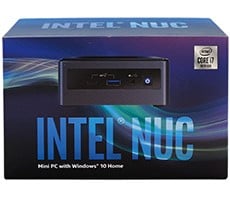Falcon Northwest Tiki: Haswell and Titan Team Up
Design and Layout
The Falcon Northwest Tiki is remarkably tough-looking, considering its size. The system stands only 13 inches tall, and it’s a mere 4 inches wide, but the granite base gives it a very solid look. The base holds the Tiki firmly upright; you won’t knock it over unintentionally, and it doesn’t rock or sway when you bump your desk.
The only lighting you’ll see from the outside is the Falcon Northwest logo, which is a backlit cutout of a falcon. The rest of the front panel is completely free of ports or drives, which are at the top of the system, instead. There, you’ll find two USB 3.0 ports, headphone and mic ports, the power and reset buttons, and a slot-loading DVDRW. Putting the ports and buttons up top makes sense, but it’s also the source of one our very few complaints about the Tiki: the reset button is too easy to press. During the review process, we accidentally reset the system a couple times by inadvertently touching the button while attaching USB devices. As complaints go, this is pretty minor, but a recessed reset button would have made more sense here.
Unlike typical towers, the Tiki has only one removable side panel. Pull it off, and you’ll find that the radiator for the Asetek cooling system is attached to it. The system’s tubes are long enough to allow the panel to lie flat while you’re working on the interior, but it would be tricky to actually lie the Tiki flat and work inside it.
Inside the Tiki, the layout looks nothing like an ordinary desktop. For one thing, the power supply is at the front of the system, with an extender cord providing the PSU power port at the back of the rig. The motherboard sits at the bottom of the system, putting the memory in reach for upgrades. (You won’t be upgrading the memory if you opt for 16GB, as that’s the motherboard’s max.) That upgrade would require some fancy finger work – you’ll likely have to unplug a few SATA cables to make it happen, but the DIMMS are far better exposed than we’ve seen in many other systems, particularly SFFs.
Both of the SSDs and the hard drive are easy to reach. Falcon Northwest glued the SATA and power connectors in place, which is helpful both for the ride to your door and any traveling you do with the Tiki down the road, if you decide to leave it intact. Of course you can easily pull it off if you're the kind that wants quick access and removal of components. The DVD-RW drive sports a sticker with the customer’s name, the date of manufacture, and the product number, which is a nice touch that will help with support calls.
That said, just about everything you’d need for a support call is in your binder. Falcon Northwest ships the Tiki with an oversized, zippered binder that includes extra cables and connectors, as well as detailed setup and troubleshooting instructions. It also features your build checklist, complete with benchmark numbers that were taken shortly before the Tiki went out the door. Falcon Northwest also gives your purchase a luxury touch by sending a separate care package that includes coffee, a mug, a T-shirt, and a mouse pad, all of which are branded.
Of course, none of this luxury matters if the system isn’t smokin’ fast. Let’s dig into the Tiki’s benchmarks.
The only lighting you’ll see from the outside is the Falcon Northwest logo, which is a backlit cutout of a falcon. The rest of the front panel is completely free of ports or drives, which are at the top of the system, instead. There, you’ll find two USB 3.0 ports, headphone and mic ports, the power and reset buttons, and a slot-loading DVDRW. Putting the ports and buttons up top makes sense, but it’s also the source of one our very few complaints about the Tiki: the reset button is too easy to press. During the review process, we accidentally reset the system a couple times by inadvertently touching the button while attaching USB devices. As complaints go, this is pretty minor, but a recessed reset button would have made more sense here.
Unlike typical towers, the Tiki has only one removable side panel. Pull it off, and you’ll find that the radiator for the Asetek cooling system is attached to it. The system’s tubes are long enough to allow the panel to lie flat while you’re working on the interior, but it would be tricky to actually lie the Tiki flat and work inside it.
Inside the Tiki, the layout looks nothing like an ordinary desktop. For one thing, the power supply is at the front of the system, with an extender cord providing the PSU power port at the back of the rig. The motherboard sits at the bottom of the system, putting the memory in reach for upgrades. (You won’t be upgrading the memory if you opt for 16GB, as that’s the motherboard’s max.) That upgrade would require some fancy finger work – you’ll likely have to unplug a few SATA cables to make it happen, but the DIMMS are far better exposed than we’ve seen in many other systems, particularly SFFs.
Both of the SSDs and the hard drive are easy to reach. Falcon Northwest glued the SATA and power connectors in place, which is helpful both for the ride to your door and any traveling you do with the Tiki down the road, if you decide to leave it intact. Of course you can easily pull it off if you're the kind that wants quick access and removal of components. The DVD-RW drive sports a sticker with the customer’s name, the date of manufacture, and the product number, which is a nice touch that will help with support calls.
That said, just about everything you’d need for a support call is in your binder. Falcon Northwest ships the Tiki with an oversized, zippered binder that includes extra cables and connectors, as well as detailed setup and troubleshooting instructions. It also features your build checklist, complete with benchmark numbers that were taken shortly before the Tiki went out the door. Falcon Northwest also gives your purchase a luxury touch by sending a separate care package that includes coffee, a mug, a T-shirt, and a mouse pad, all of which are branded.
Of course, none of this luxury matters if the system isn’t smokin’ fast. Let’s dig into the Tiki’s benchmarks.