Microsoft Xbox One, The Full Review
The Xbox One Hardware
The Xbox One has a much boxier, more angular design than the Xbox 360. In terms of its actual footprint, however, the Xbox One is not much larger than an Xbox 360 Slim. There is no confusing the two consoles though; the Xbox One has flatter surfaces, glossy accents, sharper angles, larger vents, and a look that is all its own.
The front of the Xbox One is simplistic and utilitarian. It’s completely flat, with a matte finish on the left and a glossy finish on the right. The left side houses the console’s slot-loading Blu-ray drive—which will also play standard DVDs, but not 3D Blu-Ray movies—and on the right, the Xbox logo acts as a touch-sensitive power button.
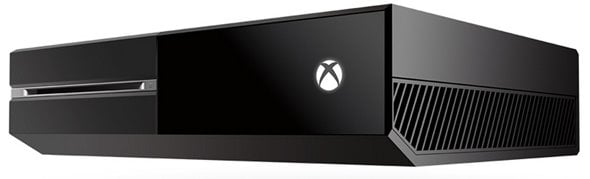
The Xbox One Has Flat Surface, Vents, And Sharp Angles All Around
Swing around the sides and you’ll also find additional perfectly flat surfaces. The top section on the right is devoid of any markings, while the bottom section is vented to allow air into the console, and beveled at the front. We should point out that there are dust filters on the inlets, so the inside of the Xbox One should stay relatively clean over time. You’ll need to clean the filters occasionally, though. The right side of the console is devoid of any features, other than the vents, while the left side houses one of the unit’s USB 3.0 ports.
The top of the unit is also somewhat two-tone, like the rest. Again, it’s completely flat, with a glossy finish on the left side and a giant row of vents on the right. It’s right under these vents where the APU cooler is mounted. The cooling fan is just barely visible if you look down into the Xbox One and tilt your head at just the right angle.

The Xbox One's Rear Port Cluster
Around the back of the Xbox One, however, there is a lot to see. There is yet another long vent that runs along the top edge, and just below it reside the rest of the Xbox One’s various input and outputs. From left to right you’ll find a two-pronged power connector, an HDMI output, an S/PDIF output, an HDMI input (for the TV pass-thru), two USB 3.0 ports, the custom Kinect Sensor connector, an IR blaster output, and an Ethernet port. The Xbox One can be hard-wired to a network, but as we’ve mentioned earlier, it’s got Wi-Fi built in as well.

The New Xbox One Kinect Sensor
The angular design cues and mix of glossy and flat finishes from the Xbox One console itself carry over to the new Kinect sensor too. Unlike the original Kinect, this new sensor does not have a motorized base and it does not move to track users throughout the room. It has a pivot adjustment, but once it’s positioned, it’s meant to stay in one spot. In fact, if you move the Kinect Sensor, Microsoft recommends re-calibrating the voice controls on the Xbox One. We found that even moving it a few feet makes a big difference, so consider the recalibration a necessity if you move the sensor, not an option.
On the left side of the Kinect Sensor is the device’s wide-angle, 1080p camera. And on the right is an Xbox logo that lights up when the unit is powered on. In the center, behind the translucent, glossy surface is an array of IR (infra-red) transmitters and receivers, which work in conjunction with the camera to track movement and also blast IR signals throughout the room to control your cable box or track the game controllers. Along the bottom edge of the Kinect Sensor is an array of noise-isolating microphones which do a decent job catching voice inputs, even when there’s plenty of noise in the room—like, while gaming.

The Xbox One's New Controllers Feel Great In The Hand
The new controllers for the Xbox One look very much like the controllers for the Xbox 360, but there are many refinements under the hood. The general shape is similar, though the finish is much nicer on the Xbox One controller and it stands up very well to the smudges and muck that can build up during heated gaming sessions. The joysticks are very responsive and feature knurled edges for better grip. The buttons are solid and offer excellent tactile feedback, and the controllers are well balanced too. There is no longer a large bulge on the bottom for the battery pack (at least when using alkalines) and the general fit and finish is of high quality. The right and left triggers also offer haptic feedback now, so it’s not just the palm grips that shake and vibrate in-game. In Forza 5, for example, the triggers respond like gas and brake pedals and provide different levels of feedback depending on your speed, the terrain, etc.







