Microsoft Removes Some Key Windows 10 Pro Group Policy Controls With Anniversary Update
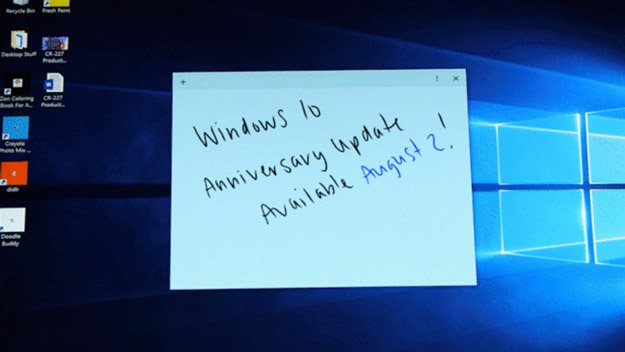
However, at least one group of Windows 10 users isn’t going to be happy about the update. The Group Policy editor for Windows 10 Pro has received an update that actually removes functionality that has been included in the operating system for the past year.
The Group Policy editor isn’t available in the consumer-centric Windows 10 Home, but the more education- and enterprise-focused versions (including Windows 10 Pro) include the functionality to allow schools and businesses to place restrictions on numerous aspects of how the operating system is ultimately presented to the end-user.

The Anniversary Update nixes the ability to make changes to the following policies according to rather thorough investigative work by ghacks:
Microsoft consumer experience — it is no longer possible to disable [Windows Store] links to “partner” apps like Candy Crush Soda Saga, Photoshop Express and Minecraft Windows 10 Edition. In the case of Candy Crush Soda Saga, the game is actually installed by default.
Windows Tips — this one is pretty self-explanatory; it displays tips on how to navigate and perform certain functions within Windows 10. This can no longer be disabled.
Lock Screen — this policy allows you to disable the Lock Screen so that notifications, the current system time, and other system items aren’t displayed when you first boot a Windows 10 machine, instead taking you directly to the logon screen.
Disable all Apps from Windows Store — this policy allows you to disable all access to the Windows Store. That way the system can be locked down without having to worry about employees (or students) downloading Windows Store apps. In addition, previously downloaded Windows Store apps are also prevented from running.
These four policies are all left on by default in Windows 10 Pro and cannot be modified. The only versions of Windows 10 that allow you to make changes to the policies after installing the Anniversary Update are Windows 10 Enterprise, Education, and Server SKUs.
During the course of an operating system’s development, users expect that features will be added, and that enhancements will be made to performance and security over time. However, most don’t expect that features will actually be taken away from them — especially features that some businesses might actually rely upon.
We’d actually like to hear from Microsoft what the reasoning was behind this latest change to Windows 10.

