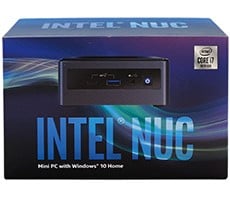iBuypower Chimera 4SE FX Ultimate: AMD Gaming PC
Design and Layout
The iBuypower Chimera 4SE FX has one of the coolest cases we’ve seen from iBuypower, which has stepped up its game in recent years. Both side panels sport the Chimera graphic, which depicts a fiery creature about to sink its fangs into something unlucky.
The finish is shiny enough to make the image look like a paint job, but it isn’t. Instead, a hydrographic-like process is used, in which the panels are brought up through water until they make contact with a film that has the image. After some drying and clear-coating, the panel is ready to go.
The upfront investment in this sort of process is high, but scale improves those costs for iBuypower. The benefit for you is durability, which we inadvertently tested several times by whacking the side panel with a keyboard and another system’s metal side panel. For all our abuse, including a scrape that sounded like it would have to leave a mark, the panel never showed so much as a scratch. That durability is good news for everyone, but particularly for LAN party types.
The front of the case has a clean look, thanks to a door that covers three 5.5-inch bays (one of which houses the DVD-RW drive). The power light at the top front is the system’s only exterior light and it’s a nice, understated touch that lets the Chimera’s bright orange stripes do all the talking.
The top of the chassis has the power button, two USB 3.0 ports, two USB 2.0 ports, and mic/headphone jacks. A fan controller by the USB ports controls the two fans at the rear-top of the system. The back of the system has eight more USB ports, Gigabit LAN, eSATA and FireWire, and a CMOS Clear Switch that ought to help with troubleshooting.
Inside, the Chimera has room to spare. The system is meant to be easy to upgrade, and the uncluttered interior is proof of that. The memory is easy to reach and isn’t blocked by cables. You have a clear shot to the CPU, as well, for processor upgrades. And with the drive bays facing to the side, (and several bays unused), adding storage or replacing drives will be a piece of cake. iBuypower routes most of the cables through to the other side of the system, keeping things clean in main compartment.
One issue we noticed is that the Radeon HD 7970s sag a bit, likely due to jostling during shipping. iBuypower puts shipping foam inside the system (and gives you instructions for removing it when you set up the system for the first time), but it’s hard to say how much that foam helped. In any event, the cards operated as expected, which you’ll see when we dig into the benchmarks.
The finish is shiny enough to make the image look like a paint job, but it isn’t. Instead, a hydrographic-like process is used, in which the panels are brought up through water until they make contact with a film that has the image. After some drying and clear-coating, the panel is ready to go.
The upfront investment in this sort of process is high, but scale improves those costs for iBuypower. The benefit for you is durability, which we inadvertently tested several times by whacking the side panel with a keyboard and another system’s metal side panel. For all our abuse, including a scrape that sounded like it would have to leave a mark, the panel never showed so much as a scratch. That durability is good news for everyone, but particularly for LAN party types.
The front of the case has a clean look, thanks to a door that covers three 5.5-inch bays (one of which houses the DVD-RW drive). The power light at the top front is the system’s only exterior light and it’s a nice, understated touch that lets the Chimera’s bright orange stripes do all the talking.
The top of the chassis has the power button, two USB 3.0 ports, two USB 2.0 ports, and mic/headphone jacks. A fan controller by the USB ports controls the two fans at the rear-top of the system. The back of the system has eight more USB ports, Gigabit LAN, eSATA and FireWire, and a CMOS Clear Switch that ought to help with troubleshooting.
Inside, the Chimera has room to spare. The system is meant to be easy to upgrade, and the uncluttered interior is proof of that. The memory is easy to reach and isn’t blocked by cables. You have a clear shot to the CPU, as well, for processor upgrades. And with the drive bays facing to the side, (and several bays unused), adding storage or replacing drives will be a piece of cake. iBuypower routes most of the cables through to the other side of the system, keeping things clean in main compartment.
One issue we noticed is that the Radeon HD 7970s sag a bit, likely due to jostling during shipping. iBuypower puts shipping foam inside the system (and gives you instructions for removing it when you set up the system for the first time), but it’s hard to say how much that foam helped. In any event, the cards operated as expected, which you’ll see when we dig into the benchmarks.