AMD XConnect Brings High Performance External GPU Support To Ultraportables, 2-in-1 Convertibles
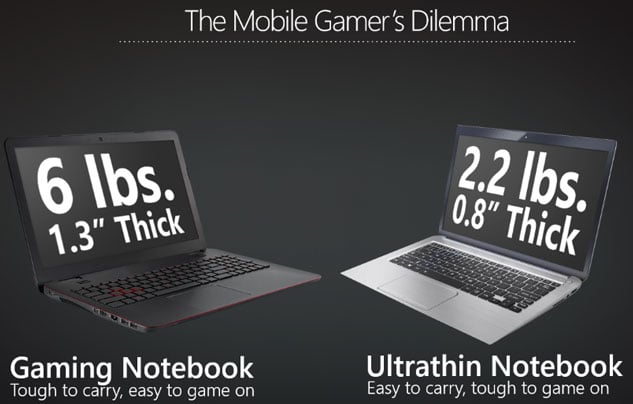
Using AMD XConnect, you could pair, for example, an AMD Radeon R9 290X series graphics card with an external enclosure using Thunderbolt 3. The connection is completely plug-and-play and is automatically configured using AMD XConnect technology. You can connect or disconnect the external graphics at any time without worrying about system crashes or graphics glitches. “It just works,” with AMD saying that it’s “as simple as using a USB flash drive.”
“With the introduction of our user-friendly plug-and-play external GPU solution, gamers no longer need to sacrifice portability for powerful performance in notebook gaming," said Raja Koduri, SVP and Chief Architect of the AMD Radeon Technologies Group. "As innovators paving the way with an ingenious external GPU solution for notebooks, we look forward to creating a thriving ecosystem of notebooks enabled with AMD XConnect technology in collaboration with leading manufacturers."
Right now, AMD XConnect is compatible with the following Radeon GPUs:
- Radeon R9 Fury
- Radeon R9 Nano
- Radeon R9 300 Series
- Radeon R9 290X
- Radeon R9 290
- Radeon R9 285
This is a welcome development for those that want desktop-class performance on their ultraportables when the need arises for some serious gaming, but don’t want to commit to carrying around a hefty, gaming-focused notebook with a built-in discrete GPU.

AMD also announced that a machine that we talked about back in early January, the Razer Blade Stealth, is fully compatible with XConnect. The Razer Blade Stealth gets its graphics prowess courtesy of the Razer Core external GPU enclosure. It should also be noted that gamers can use the Razer Core to power the Blade Stealth’s 12.5-inch IGZO (3840x2160 or 2560x1440 screen options) or an AMD FreeSync-enabled external monitor thanks to XConnect.

