Microsoft Explains Family Safety Features Baked into Windows 8
Worried about little Timmy's jaunt across the Web when you're not around to actively monitor his behavior by peering over his shoulder? Microsoft hears you loud and clear is and is working hard to keep kids relatively safe online by baking 'Family Safety' features into Windows 8. A recent blog post on Microsoft's MSDN site covers these features in some detail to give parents considering an upgrade to Windows 8 some warm fuzzies to nudge them in that direction.
"With Windows 8, you can monitor what your kids are doing, no matter where they use their PC, Microsoft explains. "All you have to do is create a Windows user account for each child, check the box to turn on Family Safety, and then review weekly reports that describe your children’s PC use. No additional downloads, installation wizards, or configuration steps are required. Just check the box!"
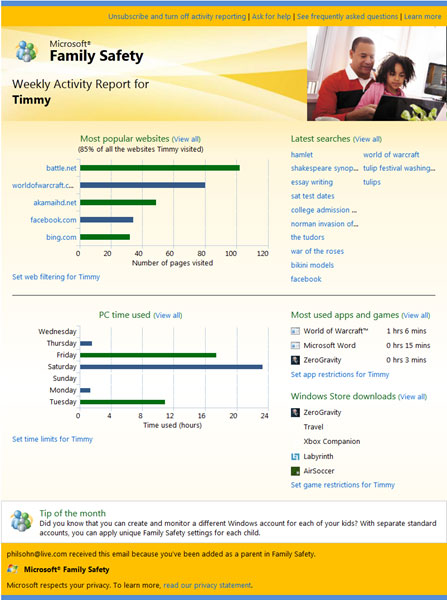
Image Source: Microsoft
Microsoft emphasizes that past and present parental control solutions, including its own, have typically focused on Web filtering and other software-based restrictions, ultimately resulting in a more complex setup experience and a constant bombardment of parental approval requests. In other words, parental controls as you know them are confusing and annoying. How is Windows 8 different?
"Windows 8 gives you a 'monitor first' approach, which provides informative activity reports for each child ... signing in to Windows 8 with a Microsoft account makes setup much simpler: just create a separate user account for each child and then check the box to turn on Family Safety," Microsoft says. "As soon as you do, you’ll receive a welcome email followed by weekly email reports summarizing your child’s computer activities. We expect you’ll find activity reports a great tool for teaching your kids about responsible computer use. Of course, you can also easily add restrictions by just clicking a link in the activity report. With the simplicity of activity reports, we believe more parents will adopt Family Safety, resulting in a safer computing environment for children.
Windows 8's Family Safety features will allow parents to set time limits that go beyond what you can do in Windows 7, adjust application and game restrictions (same as in Windows 7), filter the Web, and do other things to keep kids from running rampant online, or at least the ones that aren't savvy enough to circumvent safeguards.
"With Windows 8, you can monitor what your kids are doing, no matter where they use their PC, Microsoft explains. "All you have to do is create a Windows user account for each child, check the box to turn on Family Safety, and then review weekly reports that describe your children’s PC use. No additional downloads, installation wizards, or configuration steps are required. Just check the box!"
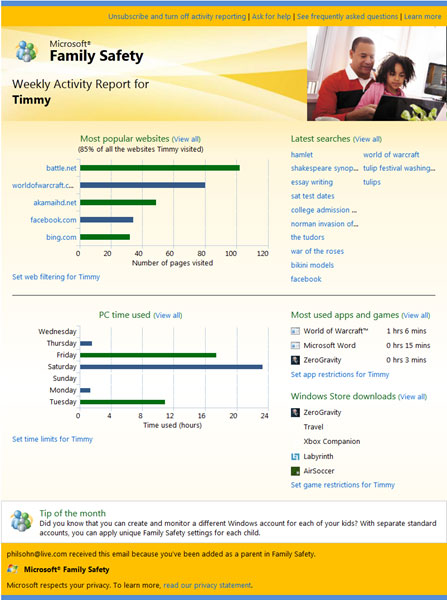
Image Source: Microsoft
Microsoft emphasizes that past and present parental control solutions, including its own, have typically focused on Web filtering and other software-based restrictions, ultimately resulting in a more complex setup experience and a constant bombardment of parental approval requests. In other words, parental controls as you know them are confusing and annoying. How is Windows 8 different?
"Windows 8 gives you a 'monitor first' approach, which provides informative activity reports for each child ... signing in to Windows 8 with a Microsoft account makes setup much simpler: just create a separate user account for each child and then check the box to turn on Family Safety," Microsoft says. "As soon as you do, you’ll receive a welcome email followed by weekly email reports summarizing your child’s computer activities. We expect you’ll find activity reports a great tool for teaching your kids about responsible computer use. Of course, you can also easily add restrictions by just clicking a link in the activity report. With the simplicity of activity reports, we believe more parents will adopt Family Safety, resulting in a safer computing environment for children.
Windows 8's Family Safety features will allow parents to set time limits that go beyond what you can do in Windows 7, adjust application and game restrictions (same as in Windows 7), filter the Web, and do other things to keep kids from running rampant online, or at least the ones that aren't savvy enough to circumvent safeguards.

