Intel's Haswell: Optimized For Mobility
Introduction, Optimization
If Haswell's debut on the desktop has left you feeling a bit flat, the company's mobile efforts may be the pick-me-up you've been hoping for. If you step back and think about the entire CPU market, the last two years have been marked by tremendous shifts in consumer buying habits, as tablet sales skyrocketed and desktop/laptop sales have slumped. Intel recognized years ago that Atom, no matter how polished, would never be able to address the entire portable market -- the usage scenarios between a laptop and a smartphone are just too wide. The company therefore decided to take a two-pronged approach to this brave new frontier of computing, with a new Atom architecture anchoring the ultra-low power segments while more traditional x86 cores were prepped for form factors no one at Intel dreamed of ten years ago.
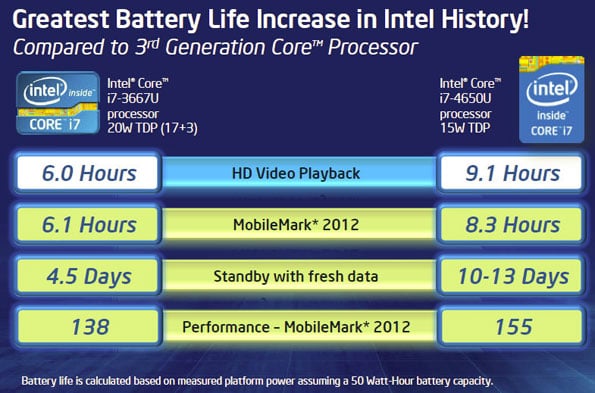
Some of the reasons Haswell is less exciting on the desktop, in other words, is because Intel prioritized a mobile architecture that would draw as little power as possible, while still offering excellent performance. Companies like Intel have a phenomenal degree of control over their hardware, but each fab line is tuned to different characteristics. CPUs that have been optimized for very low leakage and long standby times don't tend to clock as high as chips designed to operate at high frequencies.
Intel's battery life advances, however, come with a grain of salt. According to the fine print, the Core i7-4650U is 17% slower than the Core i7-3667U (1.7GHz base / 3.2GHz Turbo, compared to 2GHz / 3.2GHz for the Core i7-3667U). The newer system uses a monitor with a panel self refresh -- meaning that the monitor doesn't need to be redrawn every single cycle. Intel has been touting this technology as a power-saving measure for quite some time, but only one of these systems uses it.
The 3667U system also uses twice the RAM of the 4650U -- 4GB vs. 8GB. That doesn't mean that the Haswell platform doesn't use less power, but these are factors Intel could have controlled for in its comparison -- and didn't.
We should also mention that the figures given above don't match the improvements Intel lists in a more detailed breakdown. Here's stated power consumption in two different applications between unnamed IVB and Haswell hardware.
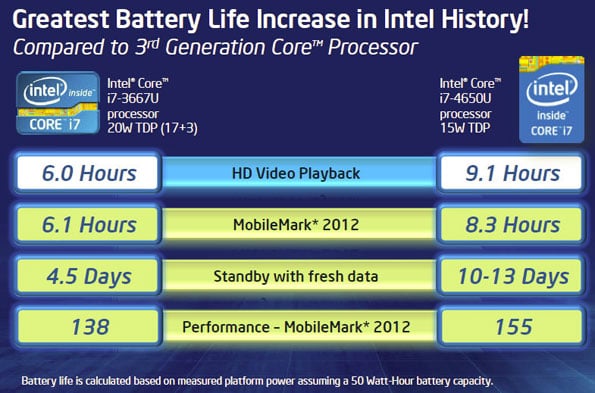
Some of the reasons Haswell is less exciting on the desktop, in other words, is because Intel prioritized a mobile architecture that would draw as little power as possible, while still offering excellent performance. Companies like Intel have a phenomenal degree of control over their hardware, but each fab line is tuned to different characteristics. CPUs that have been optimized for very low leakage and long standby times don't tend to clock as high as chips designed to operate at high frequencies.
Intel's battery life advances, however, come with a grain of salt. According to the fine print, the Core i7-4650U is 17% slower than the Core i7-3667U (1.7GHz base / 3.2GHz Turbo, compared to 2GHz / 3.2GHz for the Core i7-3667U). The newer system uses a monitor with a panel self refresh -- meaning that the monitor doesn't need to be redrawn every single cycle. Intel has been touting this technology as a power-saving measure for quite some time, but only one of these systems uses it.
The 3667U system also uses twice the RAM of the 4650U -- 4GB vs. 8GB. That doesn't mean that the Haswell platform doesn't use less power, but these are factors Intel could have controlled for in its comparison -- and didn't.
We should also mention that the figures given above don't match the improvements Intel lists in a more detailed breakdown. Here's stated power consumption in two different applications between unnamed IVB and Haswell hardware.







