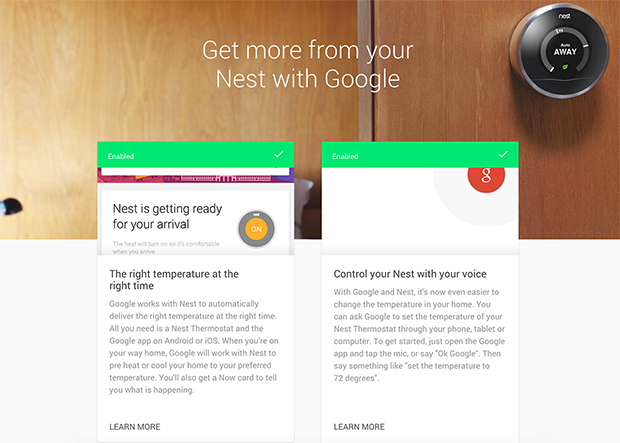Google Now Brings Voice Control To Nest Smart Thermostat
Earlier this year, Google made a big splash with its $3.2 billion acquisition of Nest Labs. In the months following the announcement, Google tossed around the idea of displaying ads on your thermostat or fridge and began the process of harvesting data from Nest Thermostat users.
However, the Google-Nest Labs hook-up is beginning to make more and more sense as the couple closes in on one year post-acquisition. Today, Google announced that voice control is coming to the Nest Thermostat via Google Now for both Android and iOS users.
All you have to do is say “OK Google” to being the process. Once prompted, you can say, “turn the thermostat to 67 degrees” and your command will be sent directly to the internet-connected Nest Thermostat.
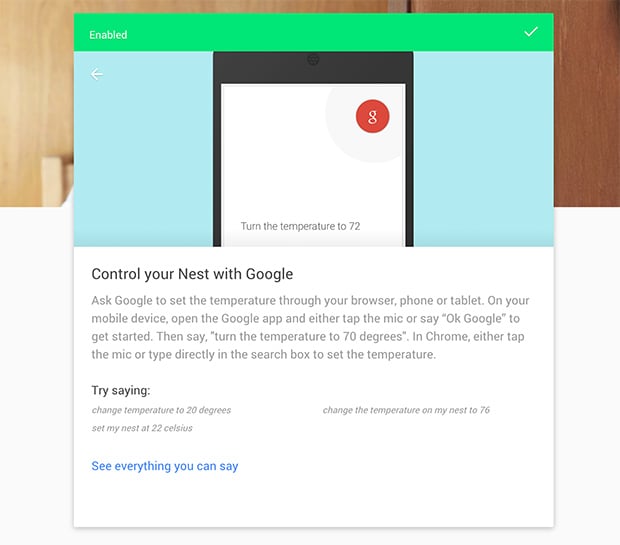
At this time, you don’t appear to be able to issue voice commands for anything other than changing the temperature, so saying something like “set system to away” or “turn system off” doesn’t appear to be in the cards… yet.
Since I have a first generation Nest Thermostat along with iOS and Android smartphones at my disposal, I attempted to give voice control a try. Needless to say, it performed pretty well (for the most part). The first step was to enroll my Nest account, which was done by visiting this page.
My first attempt was to use voice commands within the Google app on an iPhone 6. I simply said “OK Google”, and the app sprung into action. I next said, “set my nest at 73 degrees.” It gave me visual feedback allowing me to choose either the Nest that I have upstairs, or the one I have downstairs. Since upstairs was already selected, I simply hit the “Check” button and my electric heat pump fired up.
I visually checked the wall-mounted thermostat and the web app to confirm that the system was indeed heating up.
Google has also included location-based services for the Nest Thermostat as well. That means that Google will determine your current location and keep tabs on when you’re traveling back home (either from work, or from a day out running errands, etc.) and will communicate with your Nest Thermostat to either pre-heat or pre-cool your home.
This is a pretty nifty feature and one that was already included on the Honeywell Lyric.
So far, we like what we’ve seen from Google with its first baby steps with regards to Nest integration. We’re sure that there’s a lot more coming in the future and we’ll definitely be tuning in to see what else in in store for users.