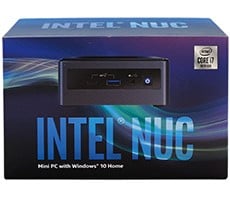Dell XPS 18 Portable All-in-One: Haswell Reloaded
Introduction & Specifications
Welcome to the era of dual-mode devices, where the mantra "bigger is better" rules the day. Need an example? Take smartphones -- Samsung's been serving up large size handsets for the past several years, some of which are so big that it warranted creating a brand new category. Even Apple jumped on the big device bandwagon with the recent launch of its iPhone 6 and iPhone 6 Plus models.
Do you know what you end up with if you take that same mantra and apply it to PCs? You get "Dell's XPS 18 Portable All-in-One Desktop with Touch," a hybrid system that turns a giant sized Windows 8.1 tablet into a full blown desktop PC, and the result is brilliant. We can say that because this isn't our first rodeo with the XPS 18 Portable AIO -- check out our review from last year.
The reason we're revisiting the XPS 18 Portable AIO is because Dell upgraded the internals and released a new flagship for late 2014. You'll notice that the form factor and overall style is unchanged from before, but underneath the hood, Dell ripped out the Ivy Bridge engine that drove the first version of the top-end XPS 18 Portable and supercharged this newest release with an Intel Haswell processor, the Core i7 4510U.
The Core i7 4510U is a dual-core chip with HT that can process 4 threads, 4MB of cache, and a 2GHz clockspeed with a max Turbo frequency of 3.1GHz. That's a decent upgrade for the last year's model, which toted a Core i5 3337U dual-core processor clocked at 1.8GHz to 2.7GHz with 3MB of cache. Not only is the Core i7 4510U a faster clocked part, it also has more cache and is based on a more efficient microarchitecture.
Part of the architectural upgrade includes improved graphics too. Whereas the XPS 18 Portable we reviewed last year leaned on Intel's HD Graphics 4000 for pixel pushing chores, the model we have for review today sports Intel HD Graphics 4400. the main advantage comes down to the number of execution units -- 20 in the newer part versus 16 in the older one.
Finally, Dell revamped the storage subsystem to now include a 256GB solid state drive as the primary storage device. This replaces s slow spinning 5400 RPM 500GB hard drive flanked by a 32GB mSATA SSD in last year's model for a pure SSD solution.
These upgrades should add up to a faster performing PC, but if you skipped over the XPS 18 Portable last time, will these faster parts be enough to make you take the leap? Let's have a closer look while you mull it over.
Do you know what you end up with if you take that same mantra and apply it to PCs? You get "Dell's XPS 18 Portable All-in-One Desktop with Touch," a hybrid system that turns a giant sized Windows 8.1 tablet into a full blown desktop PC, and the result is brilliant. We can say that because this isn't our first rodeo with the XPS 18 Portable AIO -- check out our review from last year.
The reason we're revisiting the XPS 18 Portable AIO is because Dell upgraded the internals and released a new flagship for late 2014. You'll notice that the form factor and overall style is unchanged from before, but underneath the hood, Dell ripped out the Ivy Bridge engine that drove the first version of the top-end XPS 18 Portable and supercharged this newest release with an Intel Haswell processor, the Core i7 4510U.
The Core i7 4510U is a dual-core chip with HT that can process 4 threads, 4MB of cache, and a 2GHz clockspeed with a max Turbo frequency of 3.1GHz. That's a decent upgrade for the last year's model, which toted a Core i5 3337U dual-core processor clocked at 1.8GHz to 2.7GHz with 3MB of cache. Not only is the Core i7 4510U a faster clocked part, it also has more cache and is based on a more efficient microarchitecture.
Part of the architectural upgrade includes improved graphics too. Whereas the XPS 18 Portable we reviewed last year leaned on Intel's HD Graphics 4000 for pixel pushing chores, the model we have for review today sports Intel HD Graphics 4400. the main advantage comes down to the number of execution units -- 20 in the newer part versus 16 in the older one.
Finally, Dell revamped the storage subsystem to now include a 256GB solid state drive as the primary storage device. This replaces s slow spinning 5400 RPM 500GB hard drive flanked by a 32GB mSATA SSD in last year's model for a pure SSD solution.
These upgrades should add up to a faster performing PC, but if you skipped over the XPS 18 Portable last time, will these faster parts be enough to make you take the leap? Let's have a closer look while you mull it over.
|
| Processor | Intel Core i7 4510U Processor (Haswell) |
|
| Operating System | Windows 8.1 64-bit |
|
| Graphics | Intel HD Graphics 4400 |
|
| Memory | 8GB DDR3L 1600 MHz DRAM | |
| Display | 18.4" Full HD 1080p (1920x1080) 16:9; IPS panel |
|
| Storage | 256GB SSD |
|
| Optical | N/A | |
| Networking | Intel Dual Band Wireless-AC 7260 + Bluetooth 4.0 |
|
| Interface | 2 x USB 3.0 1 x headphone/microphone combo jack 8-in-1 media card reader |
|
| Webcam | 720p camera with dual-digital microphone array for Skype |
|
| Battery | 69WHr, 8-cell (non-removable) |
|
| Power Adapter | 65W AC adapter |
|
| Dimensions | 18.25 (W) x 11.17 (D) x 0.7 (H) inches |
|
| Weight | 5.04 pounds |
|
| Manufacturer Warranty | 1-year |
|
| Pricing: | $1,500 (as configured) - Find It At Amazon |
The price of the XPS 18 is a little higher this time around, with the top-end configuration now costing $1,500. That's a $150 jump, which in our opinion is worth the upgrade to a dedicated SSD and a faster processor built around a newer architecture. More minor, but also worthy of mention, is the bump in wireless from 802.11n to 802.11ac.
Now shipping with Windows 8.1, touch control is an essential feature of the XPS 18. You may not tap at the display when you're going through your daily work chores, but the moment you pick up the 18-inch screen and use it as a tablet, you'll quickly appreciate the baked in touch support.
Now shipping with Windows 8.1, touch control is an essential feature of the XPS 18. You may not tap at the display when you're going through your daily work chores, but the moment you pick up the 18-inch screen and use it as a tablet, you'll quickly appreciate the baked in touch support.