Microsoft Endorses User-Submitted Workarounds For Windows 10 Anniversary Update Lock-Ups
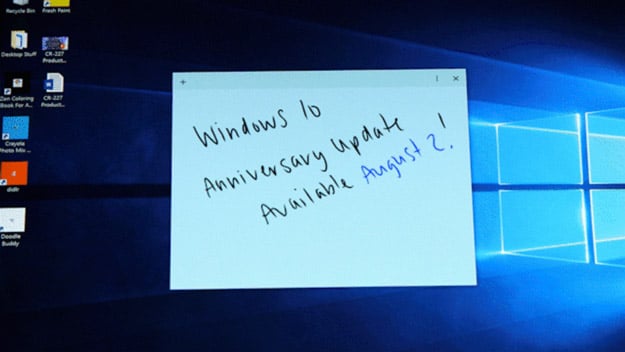
Now, however, Microsoft has locked the thread due to it being derailed a number of times with off-topic commentary. “We don’t want this one thread to lose focus so after seeing the variety of posts we have decided to lock this thread,” writes Charles. Microsoft has also included an update to the original post, thanking users that did provide valuable feedback.
From users posting here and visiting the Microsoft Store, we have been able to collect log files and are looking into why a small set of users with the two drive configuration (SSD as OS with a second data drive) are experiencing this while the majority with the same configuration proceed as normal. We will continue to post updates here.
It’s interesting that Microsoft still seems to think that the freezing problems “small set of users”, but at least the company has some good leads on how to eventually squash the problem once and for all. Microsoft even points to some user-submitted solutions including uninstalling older versions of antivirus software or logging in to Windows with a second account, which for some reason appears to solve the freezing issues on the primary account.

In the meantime, Microsoft is now asking users to visit the following four threads for guidance on resolving any outstanding issues:
- Blank Screen after “Updating” to Windows 10 Anniversary Edition
- Surface pro 4 - clock speed of CPU keeps the same
- Slow boot up after installing Windows 10 Anniversary Update
- Windows 10 anniversary update frozen midway through installation
If you are experiencing freezing, these threads will have to become your new staging areas until Microsoft releases an appropriate patch.

