Google Prompt Simplifies Two-Factor Authentication Approvals For Android And iOS
It's a dangerous online world out there and to keep the bad guys at bay, many companies require that employees use two-factor authentication. Typically the second method of verification entails tapping a Security Key or entering a verification code that's sent to a mobile device, but to make things easier Google is adding a third method, an approval prompt that pops up on a user's phone.
This is something that's built right into the latest version of Google Play Services, which gives just about every Android user access to the feature. If you're rocking an iOS device, don't sweat it, you just need to grab the Google Search app, a free download available in iTunes. Once you have the requisite software in place, you can select the new prompt option.
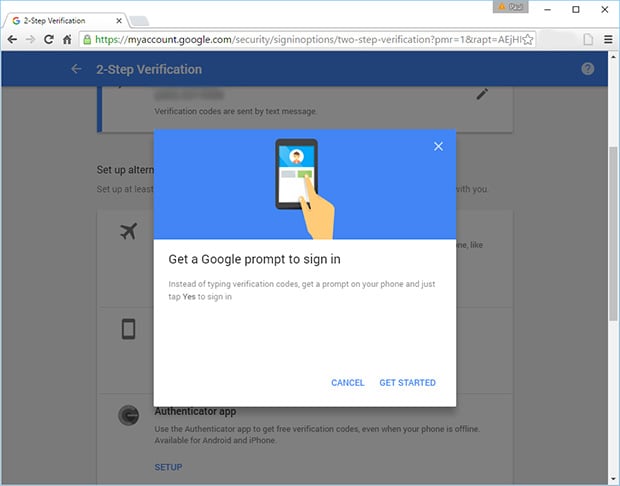
To enable two-step verification, head over to My Account, click on Sign-in & security, then select Signing in to Google from the left-hand column. In the Password & sign-in method box there should be an entry for 2-Step Verification. Click on that and then follow the prompts, making sure that your mobile phone is handy.
Once you've gone through the above steps, you can setup an alternative second step to receiving a phone call or text, one of those options being the Google prompt.
There are some caveats to keep in mind. One is that you can't have Security Keys and Google prompt enabled the same time, you have to pick one or the other. And the other is rather obvious—you need a data connection to use Google prompt.
This is something that's built right into the latest version of Google Play Services, which gives just about every Android user access to the feature. If you're rocking an iOS device, don't sweat it, you just need to grab the Google Search app, a free download available in iTunes. Once you have the requisite software in place, you can select the new prompt option.
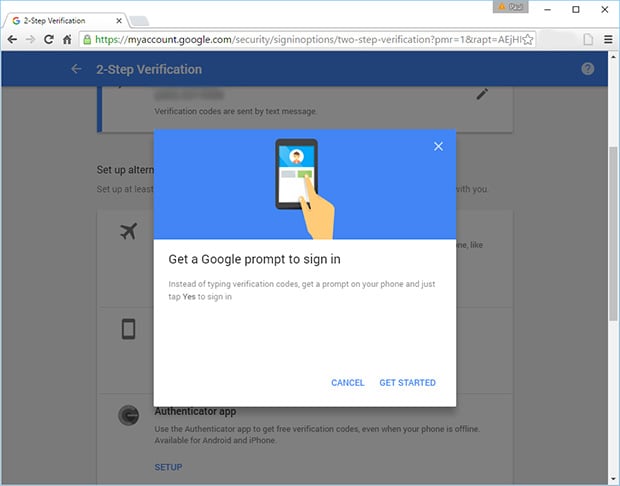
To enable two-step verification, head over to My Account, click on Sign-in & security, then select Signing in to Google from the left-hand column. In the Password & sign-in method box there should be an entry for 2-Step Verification. Click on that and then follow the prompts, making sure that your mobile phone is handy.
Once you've gone through the above steps, you can setup an alternative second step to receiving a phone call or text, one of those options being the Google prompt.
There are some caveats to keep in mind. One is that you can't have Security Keys and Google prompt enabled the same time, you have to pick one or the other. And the other is rather obvious—you need a data connection to use Google prompt.

