Alienware Unveils New Alienware 13 Gaming Notebook And External Graphics Amplifier
In late August, Dell Alienware took the wraps off of a radically new Area 51-branded desktop system featuring an angular case designed for maximum thermal efficiency and ergonomics. We first gave you a glimpse of that system right here, and have a full review of Haswell-E and Tri-SLI powered version of the Area 51 in the works as we speak--that article should be posted very soon.
Alienware is officially launching the Area 51 tonight at a swanky event in New York City, but the company has another couple of surprises coming down the pipeline as well, also being unveiled tonight, namely the Alienware 13 and its companion Alienware Graphics Amplifier.
We had the chance to spend some time with the folks at Alienware and check out the Alienware 13 and the external Graphics Amplifier just a few days ago. We brought a camera along to capture some of the action and have the video posted above. In it, we’ll give you a quick tour of the Alienware 13, the external Graphics Amplifier, and the Alien Adrenaline real-time performance monitoring utility, which can monitor everything from the notebook’s internal components to the graphics card plugged into the Graphics Amplifier.
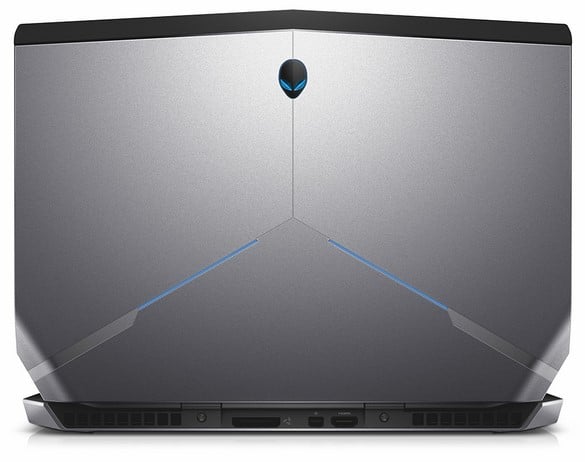
The Alienware 13 and Area 51 Have Some Similar Design Cues
If you’ve already checked out the Alienware Area 51, you’re probably familiar with the angular design language used on its custom case. Many of the same design cues found on the Area 51—like the triple-panel sidewalls—have found their way onto the Alienware 13 as well. Though it is not a thin-and-light at about an inch thick and 4.5 pounds, the Alienware 13 is the thinnest gaming notebook Alienware has ever offered. And like previous-gen machines, it has an aggressive, muscular look, with dark and muted colors.


The Alienware 13 Is Alienware's Thinnest Laptop Yet
As its name suggests, the Alienware 13 features a 13.3” screen. The machines will initially be powered by an Intel Core i5-4210U processor (dual-core, up to 2.7GHz) and an NVIDIA GeForce GTX 860M GPU, with 2GB of GDDR5 memory, though other processor and GPU options will come at some point. The memory can be configured up to 16GB and an array of drive options are available. The Alienware 13 can have two drives installed (one standard 2.5”, and another M.2 drive); the company will be offering configurations with up to a 512GB SSD.

The Alienware 13 Has A Relatively Large Trackpad And A Backlit Keyboard
Multiple screen options will be available as well. Alienware will offer configurations with a 1366x768 TN panel, a 1920x1080 IPS panel, or a QHD 2540x1440 IPS panel that also adds multi-touch support.
The Alienware 13 has Creative SoundBlaster X-Fi MB3 audio and dual Killer NICs, one wired and one wireless Killer 1525 802.11ac 2x2 Wi-Fi module with Bluetooth 4.0. Physical connectivity on the machine includes a power/DC jack, an RJ45 jack, 2 x standard USB 3.0 ports, 1 x USB 3.0 port with PowerShare technology, 1 x Graphics Amplifier port, 1 x mini-DP port, 1 x HDMI 1.4 port, headphone and microphone jacks, and a lock port.
Alienware ships the machines with Windows 8.1 standard, but Windows 7 Pro and Windows 8.1 Pro are also options. Starting price for the Alienware 13 will be $999.

The Alienware Graphics Accelerator, External Graphics Adapter
The Alienware Graphics Amplifier is one of the few external graphics options for gaming notebooks. The enclosure measures in at 6.831" (h) x 16.124" (d) x 7.303" (w) and weighs in at about 7.7 pounds. The unit includes a 460 Watt multi-GPU approved standard ATX PSU, though the enclosure itself can only accommodate a single double-slot-wide graphics card. There’s also four, full power USB 3.0 ports on the back, along with chassis lighting and AlienFX System Lighting.


The Alienware Graphics Accelerator Can Accommodate Dual-Slot Graphics Cards
For all intents and purposes, the Alienware Graphics Amplifier is essentially an extension of the PCI Express connections within the notebook. The proprietary cable that connects to the notebooks extends the PCI Express connectivity to the Alienware Graphics Amplifier, where PCIe x4 and PCIe x16 slots reside. The x4 slot houses the USB 3.0 controller and the x16 slot will accept any desktop graphics card that will fit in the enclosure.
Connecting the Alienware Graphics Amplifier requires a reboot, but other than that, the setup is pretty seamless. The graphics card in the device can be used to power an external display or the notebook’s built-in display. Graphics cards in the external enclosure, however, cannot be run in SLI or CrossFire modes with the notebook’s built in GPU. That may come at a later time, however.
We hope to have the Alienware 13 in-house soon for evaluation. For now, the pictures and video above will have to do.

