Microsoft Fixes Crippling Surface Pro 3 Battery Drain With Firmware Update
If you’re a victim of severe battery drain on the Surface Pro 3 tablet, we’ve got some good news for you today -- a fix has been released for customers. Interestingly, Microsoft says that the battery drain only affected a “limited number” of Surface Pro 3 devices.
In short, the battery’s full charge capacity was being reported incorrectly to the operating system, which lead to Surface Pro 3 devices failing while on battery power. “Think of this like a fuel gauge in a car, where the car looks to the fuel gauge to determine how much to fill the tank,” writes Microsoft while describing the problem. “In this case, if the fuel gauge isn’t working right, the car would also not be able to fill the tank—even though the tank is fine.”
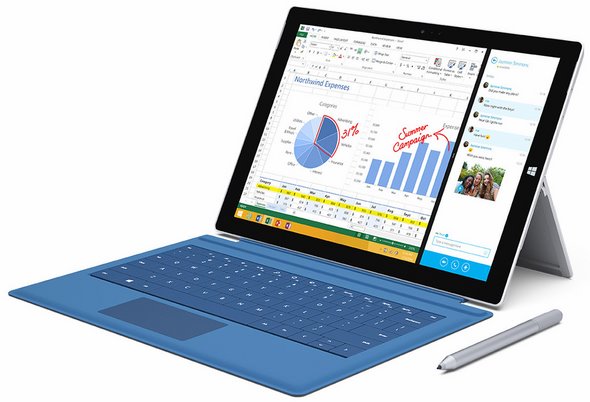
The firmware update in essence fixes the Surface Pro 3’s battery meter, allowing it to correctly present its charge level to the operating system and hence charge properly (and fully). “Once this fix is applied to a Surface Pro 3, the reported full charge capacity will self-correct over the next several charge and discharge cycles,” Microsoft adds.
Installing the new corrective firmware update is a relatively painless process. From within Windows 10, simply navigate to Windows Update and hit up “Check for update”. From there, you should see a listing for “System Firmware Update - 8/29/2016”. Install the update, restart your machine, and you should be up and running with a fully functioning “fuel gauge”.
Microsoft first acknowledged the issue in July, writing, “We are aware of some customers reporting a scenario with their Surface Pro 3 batteries in which the system is reporting lower battery capacity than expected. We’ve isolated this to a limited number of customers experiencing this issue.”
Earlier this month, Microsoft’s Panos Panay confirmed that a fix was making the rounds internally.

