Windows 10 Mobile Insider Preview Build 14322 Visits Fast Ring With Wealth Of New Features And Fixes
Microsoft made it clear that now is not the time to focus its efforts on becoming a leader in mobile, but even so, it isn't abandoning the smartphone sector or its Windows 10 Mobile platform. Windows 10 Mobile remains a key part of Microsoft's ongoing strategy to unite devices from different categories with a single platform, and its latest Windows 10 Mobile preview build (14322) underscores that desire by introducing a bunch of feature updates and fixes.
The new build is available to Windows Insiders subscribed to receive fast ring updates, which are less polished than builds that get released to the slow ring. After installing build 14322, one of the first things you'll notice is that Microsoft made some visual changes to the Action Center. Individual app notifications in Action Center no longer show an app's icon for separate notifications; they're only seen in the header that groups together a specific app's notifications, which frees up space.
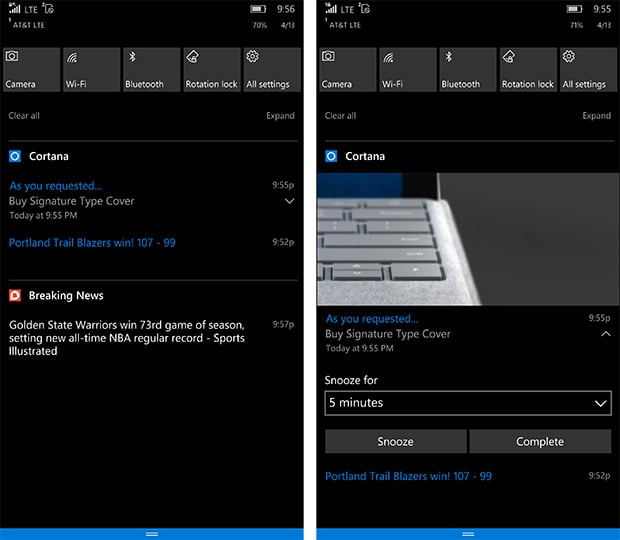
Similar to Live Tiles, the Action Center gains more flexible layouts. Notifications with images are bigger than before. They can also have a "hero image" to draw attention to particularly important notifications. In addition, insights from Cortana appear in the Action Center to make sure you're privy to important information, like an upcoming meeting or a schedule conflict.
Microsoft is constantly working to improve Cortana and the fruits of its labor are seen in the newest Windows 10 Mobile build. With the new build, Microsoft says it's easier and quicker to set a reminder using Cortana with two new ways to go about it.

"You can now create a Photo Reminder by taking a picture of something you want to be reminded about, like that beer you just tried and want to pick up next time you’re at the store. You can also now set reminders on content from UWP apps that utilize the share contract in Windows, like Microsoft Edge and the News app, so you don’t forget to read that article your friend sent you," Microsoft says.
The new build adds individual icons to all pages in the Settings app, which will also be shown when pinning a settings page to Start. There's also a dropdown flyout with page suggestions that appears when you type into the Settings search box.
If you've been struggling with battery life, one of the bigger changes you're likely to appreciate is the addition of a single entry point for all battery related settings. It includes an updated Detailed Battery Use page that lets you audit apps and their background settings without having to go a second page. You can also now tweak the percentage point in which Battery Saver kicks in.
The list of changes goes on with improvements to Edge, updated emoji, USB Ethernet support with Continuum, and more, plus a whole host of bug fixes.
The new build is available to Windows Insiders subscribed to receive fast ring updates, which are less polished than builds that get released to the slow ring. After installing build 14322, one of the first things you'll notice is that Microsoft made some visual changes to the Action Center. Individual app notifications in Action Center no longer show an app's icon for separate notifications; they're only seen in the header that groups together a specific app's notifications, which frees up space.
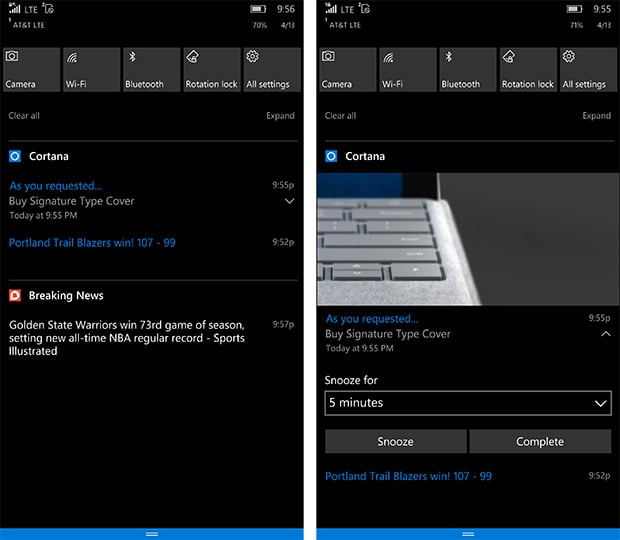
Similar to Live Tiles, the Action Center gains more flexible layouts. Notifications with images are bigger than before. They can also have a "hero image" to draw attention to particularly important notifications. In addition, insights from Cortana appear in the Action Center to make sure you're privy to important information, like an upcoming meeting or a schedule conflict.
Microsoft is constantly working to improve Cortana and the fruits of its labor are seen in the newest Windows 10 Mobile build. With the new build, Microsoft says it's easier and quicker to set a reminder using Cortana with two new ways to go about it.

"You can now create a Photo Reminder by taking a picture of something you want to be reminded about, like that beer you just tried and want to pick up next time you’re at the store. You can also now set reminders on content from UWP apps that utilize the share contract in Windows, like Microsoft Edge and the News app, so you don’t forget to read that article your friend sent you," Microsoft says.
The new build adds individual icons to all pages in the Settings app, which will also be shown when pinning a settings page to Start. There's also a dropdown flyout with page suggestions that appears when you type into the Settings search box.
If you've been struggling with battery life, one of the bigger changes you're likely to appreciate is the addition of a single entry point for all battery related settings. It includes an updated Detailed Battery Use page that lets you audit apps and their background settings without having to go a second page. You can also now tweak the percentage point in which Battery Saver kicks in.
The list of changes goes on with improvements to Edge, updated emoji, USB Ethernet support with Continuum, and more, plus a whole host of bug fixes.

