Microsoft Brings Powerful 'Office Lens' Scanning App To iOS And Android
Microsoft keeps sharing the love. In keeping with its welcome trend of embracing multiplatform app development, Microsoft announced that its popular scanning app for Windows Phone is now available for Android and iPhone devices. Office Lens for iPhone is free at Apple’s App Store and the Office Lens Android Preview is available to people interested in testing it out.
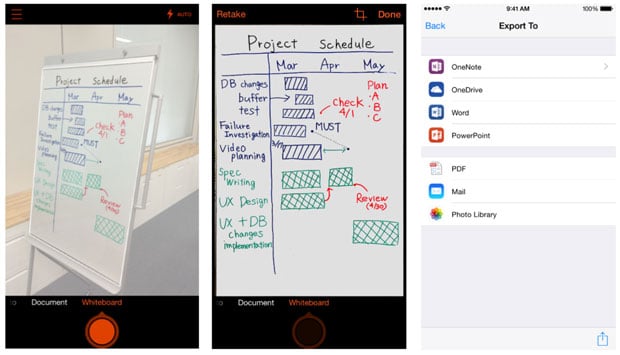
The idea behind Office Lens is that it helps Microsoft OneNote users (and OneDrive users) pull content into the cloud with their smartphones. If you’re an Evernote user, you probably already use Scannable, a similar app.
Scan a note or just about anything else with your smartphone and Office Lens automatically crops and optimizes the image before dropping it into your OneNote account. That auto-crop goes for receipts, whiteboards and the like.

Office Lens for Windows Phone has received high marks from Windows Phone users (as Microsoft is quick to point out) and it’s easy to see why: the app takes all the nitty-gritty work out of snapping scans and putting them online. If you’re a heavy digital note taker, this is a nice tool to have on hand.
The app saves scans in DOCX, JPG, PDF and PPTX and has some export/share functionality in addition to the OneNote/OneDrive support. It also lets you scan a business card to create a contact for your phone’s address book.
If you’re an Android user, visit the Office Lens Android Preview community on Google+, join the community and click Become A Tester to get started.
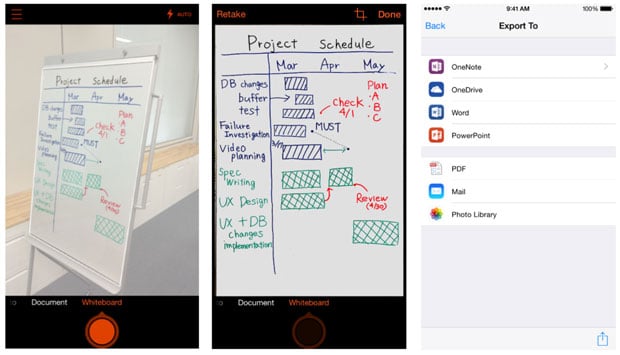
The idea behind Office Lens is that it helps Microsoft OneNote users (and OneDrive users) pull content into the cloud with their smartphones. If you’re an Evernote user, you probably already use Scannable, a similar app.
Scan a note or just about anything else with your smartphone and Office Lens automatically crops and optimizes the image before dropping it into your OneNote account. That auto-crop goes for receipts, whiteboards and the like.

Office Lens for Windows Phone has received high marks from Windows Phone users (as Microsoft is quick to point out) and it’s easy to see why: the app takes all the nitty-gritty work out of snapping scans and putting them online. If you’re a heavy digital note taker, this is a nice tool to have on hand.
The app saves scans in DOCX, JPG, PDF and PPTX and has some export/share functionality in addition to the OneNote/OneDrive support. It also lets you scan a business card to create a contact for your phone’s address book.
If you’re an Android user, visit the Office Lens Android Preview community on Google+, join the community and click Become A Tester to get started.

