Windows 10 Anniversary Update Coughs Up Blue Screen Of Death When Amazon Kindles Are Connected
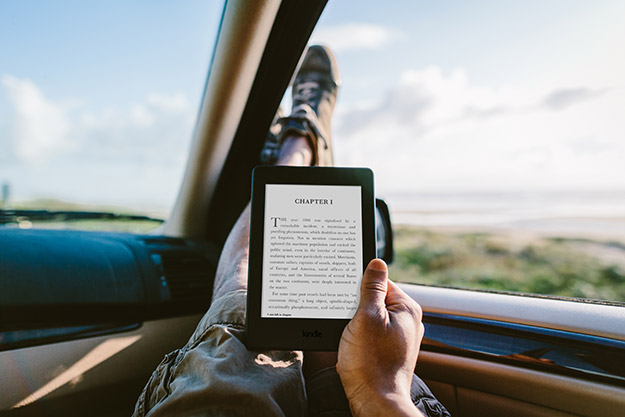
Customers are reporting that something as simple as plugging an Amazon Kindle e-reader into a free USB port is now causing their PCs running Windows 10 Anniversary Update to throw up a blue screen of death (BSOD). User Tucsat posted to the Microsoft Community forums:
Today I plugged in a Kindle Paperwhite and it immediately crashed my laptop to a blue screen with a QR code regarding the sys_part_mgr or something similar. I figured it might be a driver issue even though my laptop is fairly new so I plugged it into my desktop and got the exact same thing. A blue screen of death.
Other users chimed in reporting the exact same issue with their PCs. It doesn’t matter if you’re using an OEM system, like one pre-built from Lenovo, or one that you pieced together yourself — the problem is bound to cause a BSOD. It seems to be affecting multiple generations of the Kindle Paperwhite e-readers and even the Kindle Voyage.

One user, SeanHsi, has found somewhat of a workaround that may not be convenient for everyone. He suggests plugging the Kindle into your PC before booting or plugging in the Kindle while your device is already asleep. Apparently, that is the only way — for now — to connect your Kindle without Windows 10 Anniversary Update coughing up a lung.
As for Microsoft, forum moderator PaulSey had this to say:
We are aware of an issue with a small number of Kindle Voyager and Paperwhite e-Readers causing an unexpected behavior when plugged into Windows 10 devices after installing the Anniversary Update. We are currently working on an update to address this issue.
There was no timetable given for the arrival of the update to resolve this latest Windows 10 Anniversary Update annoyance.

