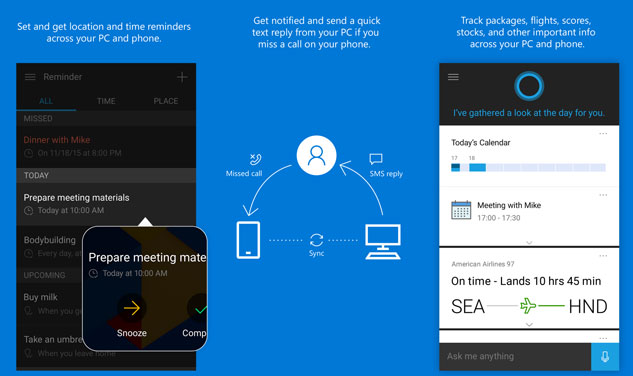Microsoft Brings Windows 10's Powerful Cortana Companion to Android, iOS
This is Microsoft’s latest effort to focus on cross-platform services, and with these new Cortana companion apps, Microsoft will allow users to share data with their Windows 10 PCs.
“In May, we announced that Cortana would be the first personal digital assistant to help you complete tasks across your devices, from PC to phone and vice versa regardless of your device of choice,” said Microsoft’s Marcus Ash. “Today is a big step in delivering on that promise – bringing even more ways to save you time and effort anywhere you need it.”
The Cortana companion app for iOS and Android is capable of syncing reminders from your PC to your mobile device, can send missed call alerts to your PC (along with a text message back to the caller informing them that you’ll respond at a later time), and gives you the ability to track flights, among other things.
Although Cortana is definitely handy for iOS and Android users if you have a Windows 10 PC, you’ll also have to realize that it won’t be as capable as Cortana on Windows 10 Mobile. For starters, Microsoft doesn’t have deep access to system APIs like Google Now and Siri, so there are some things that the Cortana companion just can’t do. And of course, Microsoft wants to promote Windows 10 Mobile as the premier mobile operating system for smartphones, so it makes sense that it would reserve some functionality for those who purchases devices like the Lumia 950 and Lumia 950 XL.

Some of the functionality missing from the Cortana companion apps include opening apps and changing device settings with your voice or invoking “Hey Cortana” without pressing any buttons. The lone exception is with smartphones running Cyanogen. Microsoft has a special partnership with Cyanogen, and that shows with deep Cortana integration baked into the operating system.
“We created a more integrated experience to enable Cortana’s voice activation ‘Hey Cortana’ on Cyanogen devices so you can call on her while on any screen or when you’re immersed in an app,” Ash continued. “The custom integration includes the ability to ask Cortana to toggle network modes, power down your phone, and turn on Quiet Mode amongst other features.”
The Cortana companion app is available now for iOS and Android users in the U.S. and China. You can grab directly from the respective App Store and Google Play Store.