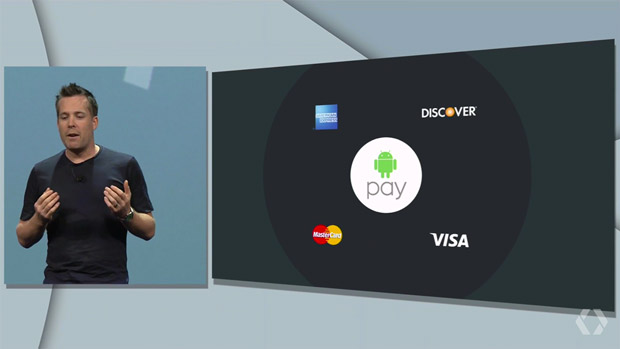Android M Coming In Q3 With Native Fingerprint Support, Android Pay, And 'Doze' Standby Mode
Android M, known internally as Macadamia Nut Cookie, is on the horizon. Google I/O kicked off this afternoon and the first topic of discussion was of course Google’s next generation mobile operating system. For those that were hoping for a huge UI overhaul or a ton of gee-whiz features, this is not the Android release for you. Instead, Android M is more of a maintenance released focused mainly on squashing bugs and improving stability/performance across the board.
Even though Android M is about making Android a more stable platform, there are six new areas that have been improved upon for this release:
App Permissions. We’ve discussed this feature previously based on early leaks, and it thankfully revamps the way that apps handle permissions and how they’re a presented to the user. As Google’s David Burke explained, “You don’t have to agree to permission that don’t make sense to you.” Now, apps will ask when you first start them which device functions they want access to. You can pick and choose on a per-app basis what is permissible.
You can change permissions after installation (also on a per-app basis) by going to the Settings app. You also will no longer have to re-approve permissions for app updates (Hooray!). These granular app permissions will only work with apps that have been compiled for Android M; apps built for previous Android platform will perform exactly the same as before.
Web Experience. Google has introduced Chrome Custom Tabs for apps. Instead of an app kicking the user out to a browser or sticking them into a more limited WebView within the app, Chrome Custom Tabs brings the functionality of Chrome direct into the app. It looks like an in-app browser, but is fully Chrome. All of your saved passwords and autofill settings transfer over, so you don’t have to worry about reentering all of that information. Developers have access to Custom Chrome Tabs today, but it won’t ship until Q3 along with Android M.
App Links. Instead of asking you which app to choose when clicking a link, Android M’s new Intent System can allow apps to verify that they are rightfully in possession of a link. In the example that Burke showed on stage, clicking on a Twitter link from an email message went straight to the Twitter app. Nifty!
Mobile Payment. Android Pay is coming. We’ve been talking about it for months, and this is Google’s most direct answer to Apple Pay. You can unlock your phone, tap it to a NFC register, and then pay — it’s that simple. Actual credit card numbers are not stored, on the device, and Android Pay works with any Android device with NFC. Like Apple Pay, Android Pay will also be available in-app; that is if devs support the feature. Android Pay is supported on devices running KitKat, Lollipop, and of course Android M.
Google is partnering with the four major credit card companies (VISA, MasterCard, American Express, and Discover), along with all the major U.S. carriers. Android Pay will be supported in over 700,000 stores at launch.
Fingerprint Support. Google has standardized fingerprint support (yet another feature that was leaked ahead of today’s keynote) using a common API. You can use your fingerprint to authorize Android Pay, unlock your device, and make purchases within Google Play.
Power and Charging. Devices will now be smarter at managing power with “Doze”. Doze uses motion detection to determine if a device has been sitting still for a long period of time (i.e., resting on your nightstand). In a Doze state, the device goes into deep power save mode. Devices running Android M are lasting roughly 2x longer in standby mode in Google’s testing.
Google is also pushing heavily for devices to use USB-C connectors with Android M, which is of course the new standardized port that supports reversible cables (no more fumbling to insert your charging cable in the correct way).
There are hundreds of other, small new (or improved) features in Android M including easier word selection with a floating toolbar for copy/paste, quick access to apps/people you share with most frequently, and simplified volume controls.
The Android M Developer Preview is currently available for the Nexus 5, 6, 9 and Player. The official consumer release of Android M is coming in Q3.